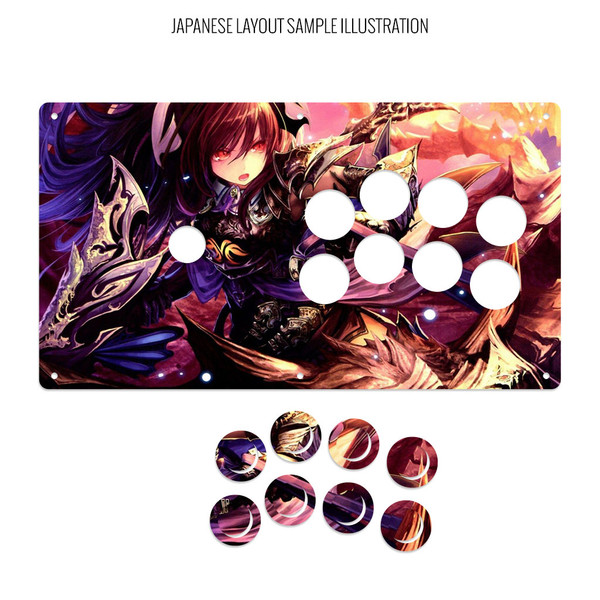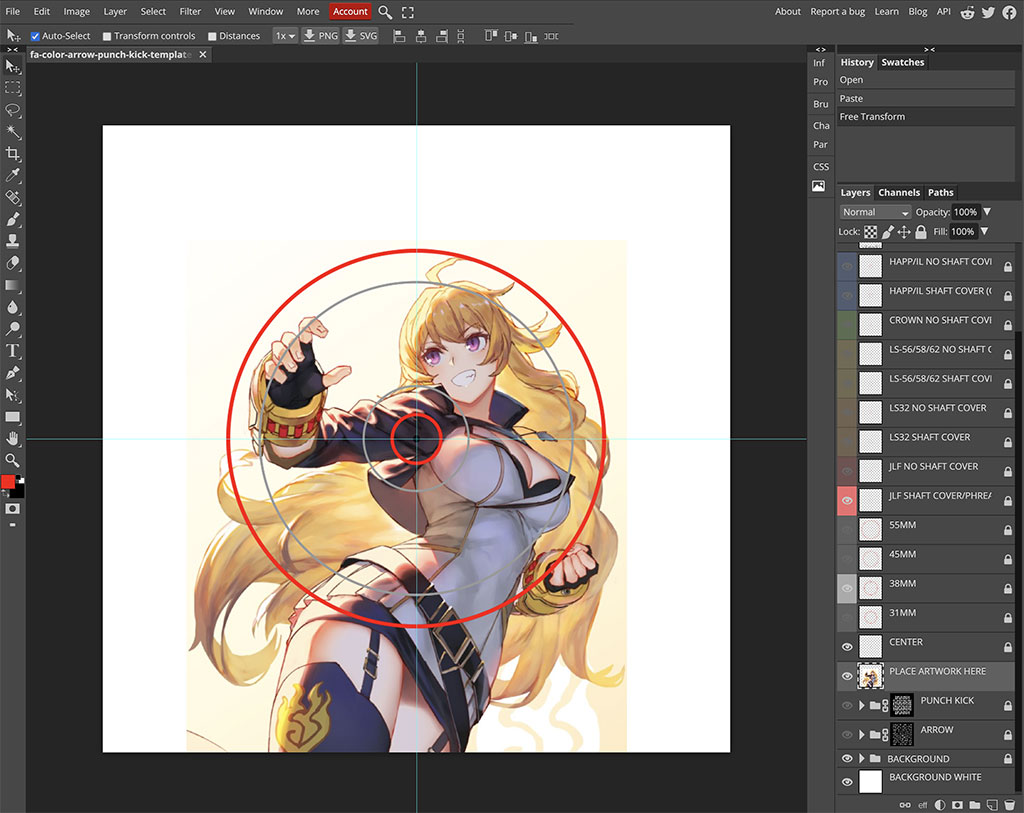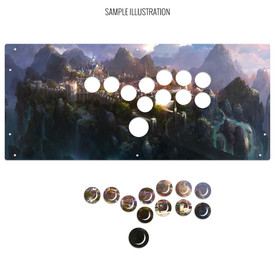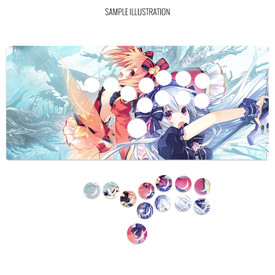- Category
- What's New?
- FightSticks/Pads
- Joysticks
- Pushbuttons
- Spare Parts & Tools
- Hardware & PCB
- Electrical
- Customize
- Merchandise
- Sales & Clearance
- Brand
Artwork Print and Cut for ETokki Omni (PS3/PS4 version)
-
Product Description
Please Read Before You Order
Below is important information to know before placing a custom order with us:
- Project L Official Artwork: Do not submit the PNG samples. Instead, please download the zipped Photoshop PSD version, unzip the file and integrate them into our artwork templates
 for your desired fightstick model
for your desired fightstick model - Hori Official Street Fighter 6 Artwork: Please do not submit this artwork for the Fightstick Alpha. It is not compatible with our print and cut, as it contains registration marks that cannot be removed. If you wish to have the artwork printed only, you can use our Non-Commercial Fightstick Panel Artwork Print service.
- Hori Official Tekken 8 Artwork. We can print and cut most of Hori's official Tekken 8 artwork, as they revised the artwork files to allow removing the registration marks. Exception is artwork for Jun Kazama which has registration marks that cannot be removed.
- Custom Orders do Not Ship Separately: If you place an order for a personalized product along with non-custom products, such as arcade part or merchandise, please note that all items will ship together.
Control panel artwork represents one of the most convenient means to personalize your fightstick, giving it a new look almost immediately.
High Resolution, Color Fidelity
Artwork prints are developed using a top-of-the-line commercial printer, offering vivid, professional-quality artwork replication. The printer is capable of resolution of 1200dpi (dots per inch), and 8 color ink system (Cyan, Magenta, Yellow, K(Black) + Light Cyan, Light Magenta and White) reproduces artwork over a wide color range.
Artwork is printed on 10 mil cardstock sheet. It carries 95% brightness and tensile strength of 100 pounds per inch.
Each print is laser cut to your specifications, as presented by available options. You will receive the print with insert cutouts designed to fit your chosen brand. Gently press downward to remove the cutouts.
Important Notes about Color Fidelity, Brightness
- Please do not change the RGB color space of our templates to CYMK when submitting your artwork. Our templates are intentionally designed in the RGB color space to best match most customer's screen expectations. We will not reprint artwork whose template is changed to CYMK color space.
- Unless properly calibrated to your printer and viewing environment, your monitor does not accurately represent the brightness of paper. Artwork submissions may need adjustment to ensure prints are not too dark. Please read this helpful support article for more information
Designed for Etokki Omni (PS3/PS4)

Etokki Omni Panel Template (PS3/PS4 Model - Includes Korean and Japanese lever, 1.9Mb zip) The latest model of Omni is Rev 7, compatible with Playstation 3 & 4. Earlier models (Rev3, Rev4, Rev5, Rev6) are compatible. Please note that the Omni already has its own removable panel for artwork. If you do not intend to replace the panel, you do not have to purchase a separate panel.
Installation
The Omni is secured silver Torx T8 screws at top, and black Phillips head at the bottom. Please note that both the top panel and bottom panel screws are quite small and may be difficult to replace if lost.
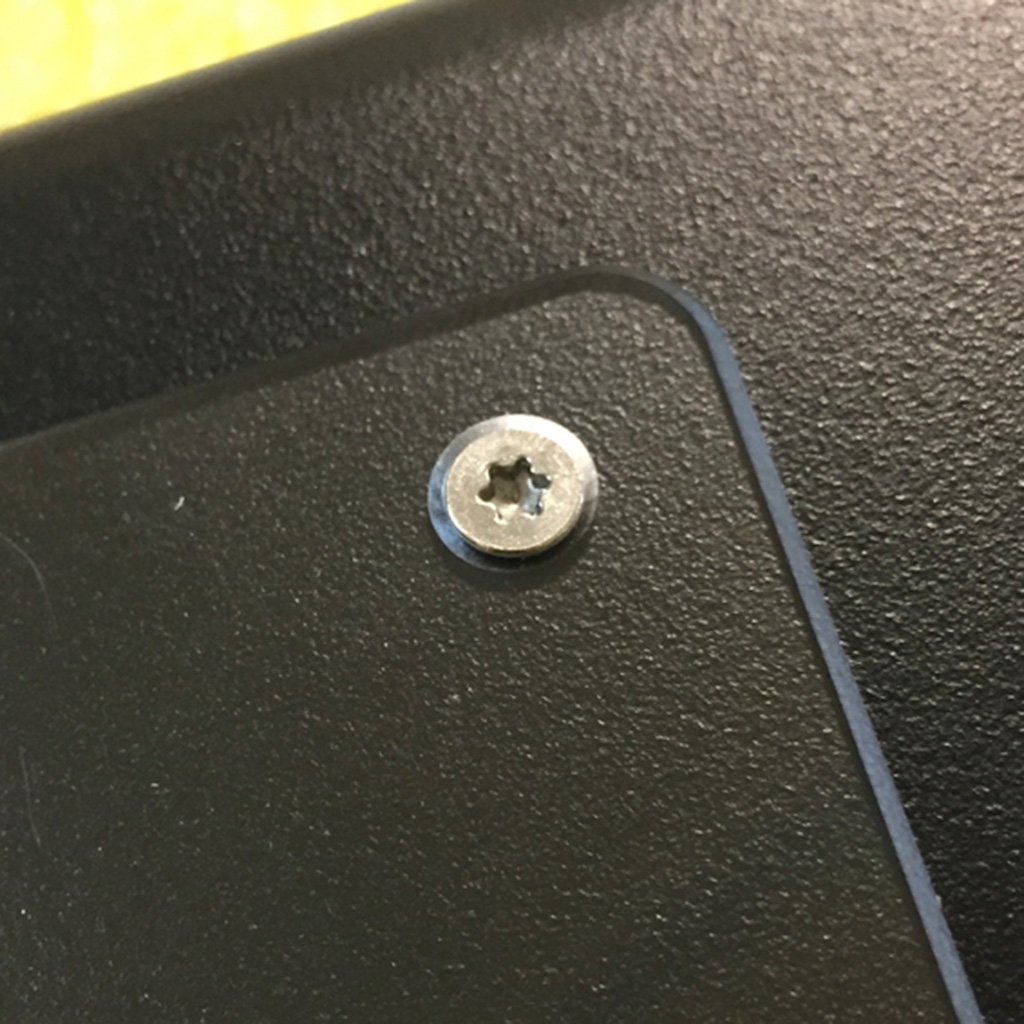

To remove the top screws from the ETokki control panel, you will need a CR VT 8 Torx screwdriver bit. You can find one at Amazon as a full screwdriver  or as a bit set.
or as a bit set. 
Removing the bottom screws, you will use a small Phillips screwdriver. 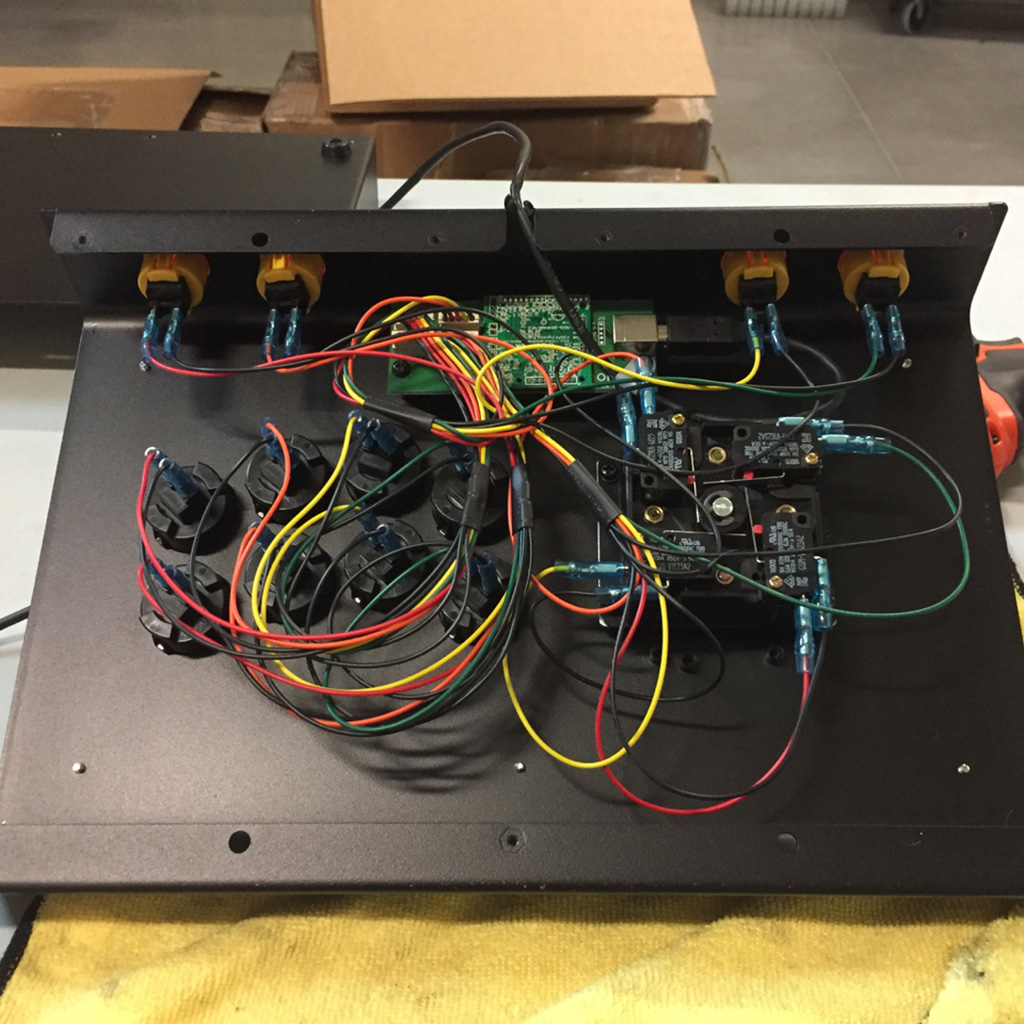
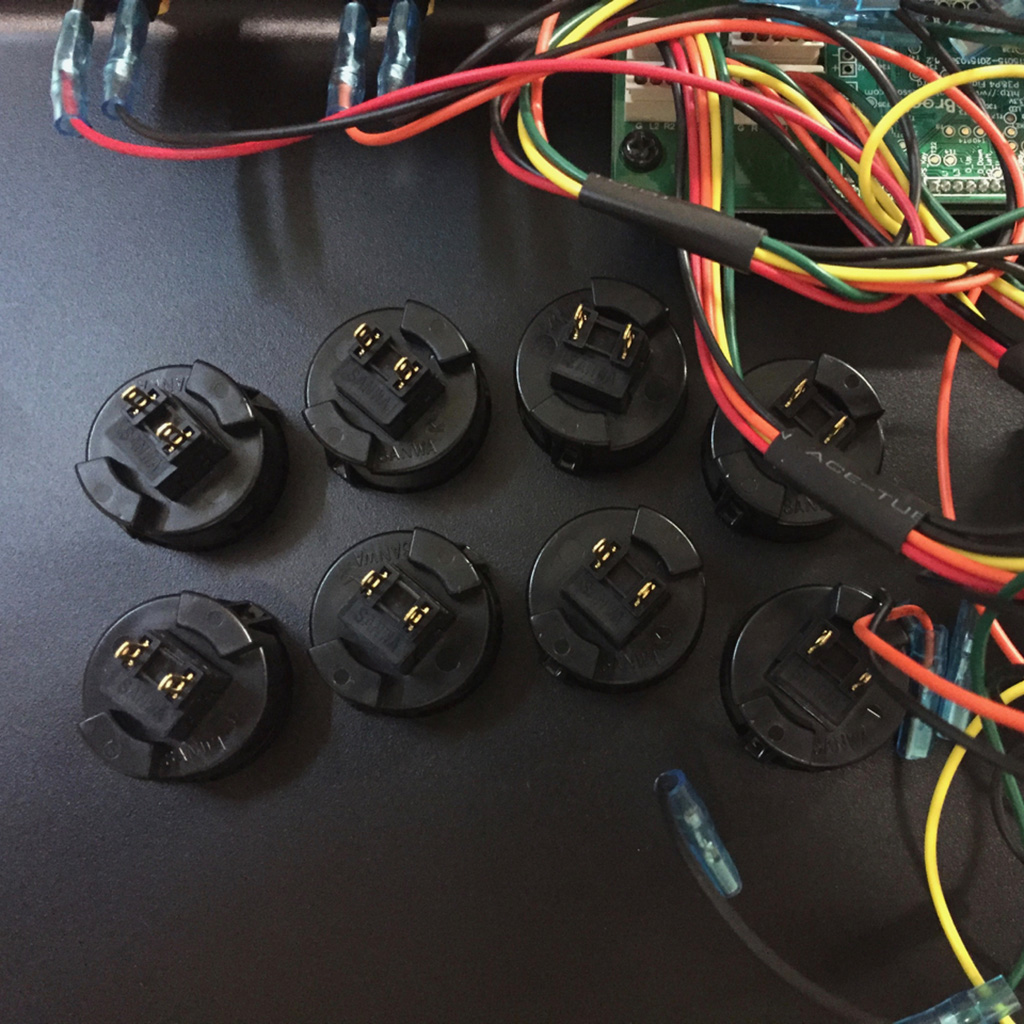
Removing the bottom panel, take note of the wiring as you must remove the punch and kick buttons to remove the top panel's plexi. This photo can serve as a reference for matching wiring color when reinstalling the buttons. All other elements in the original ETokki Korean configuration can remain wired. If you purchased the Sanwa configuration, you wlll need to remove the balltop from the joystick shaft since the plexi's joystick lever hole is smaller than the balltop. 
Once bottom panel is removed and separated from top panel, plus buttons are removed from top panel, you can now lift the original panel from the metal top. If you purchased custom artwork, it is placed underneath the plexi and secured with the top panel torx screws. Replace the panel and screws, then the punch and kick buttons, and rewire the buttons. Close the unit by attaching the bottom panel with the bottom panel Phillips head screws. Options You have several options to personalize your control panel, such as button layout, removal of control panel or screws in some models, button label etching, and text etching.
REMOVING DEFAULT ELEMENTS | CUT BUTTON INSERTS
Layout Configuration
Each Fightstick has its own characteristics, with some sharing similar elements, such as the popular Vewlix button layout. We will specify what options are available for each Fightstick. Below are the most common button layout configurations:
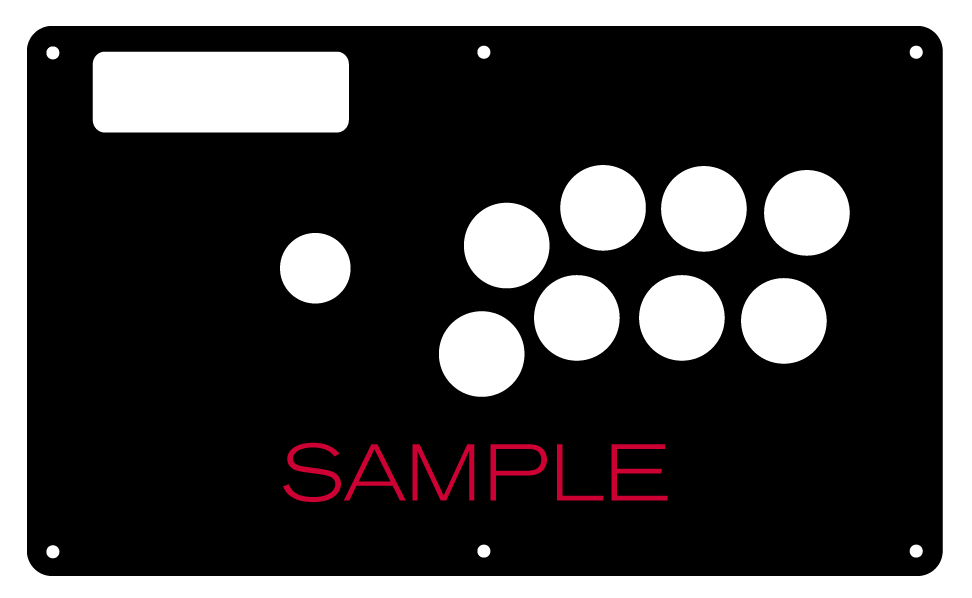
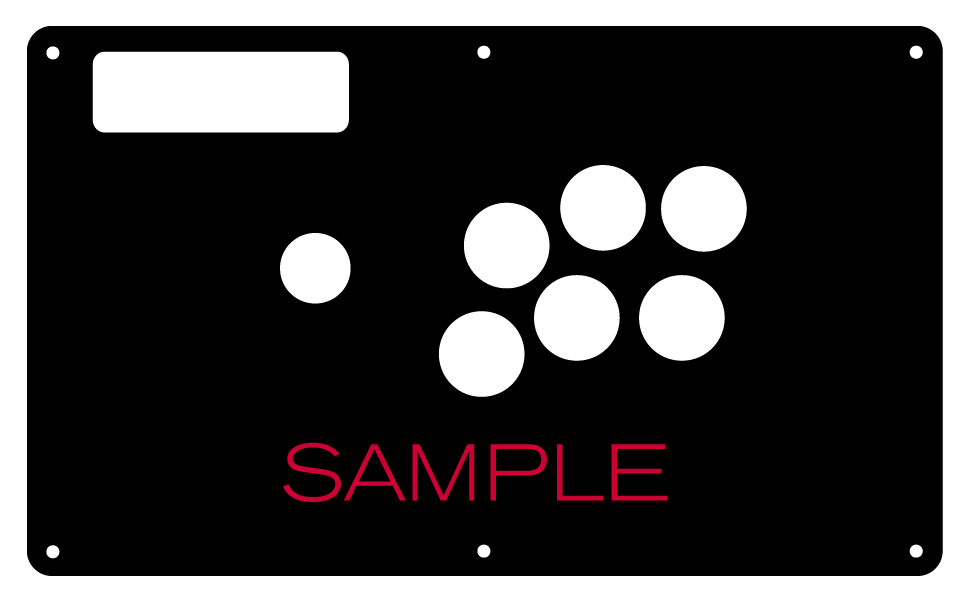
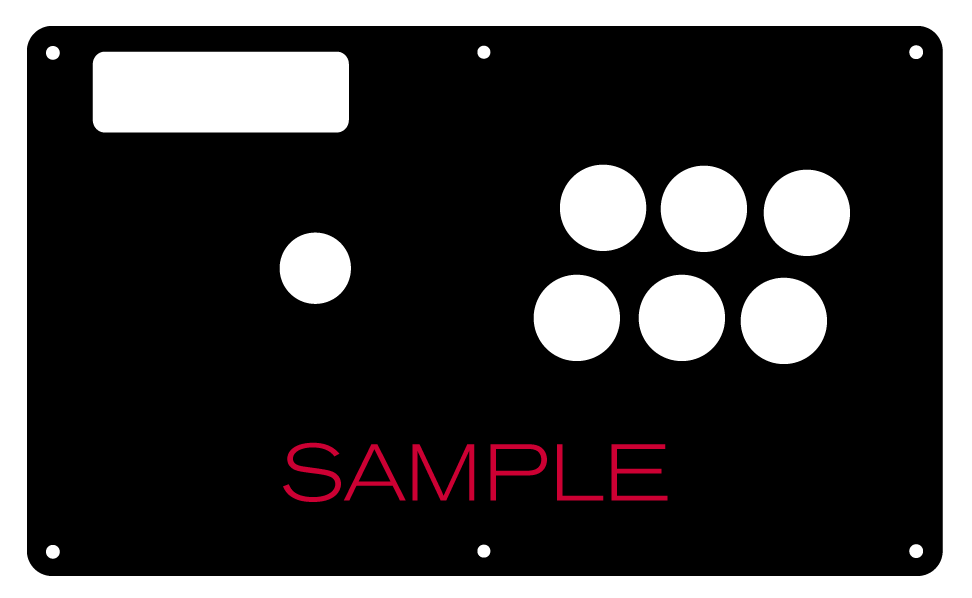
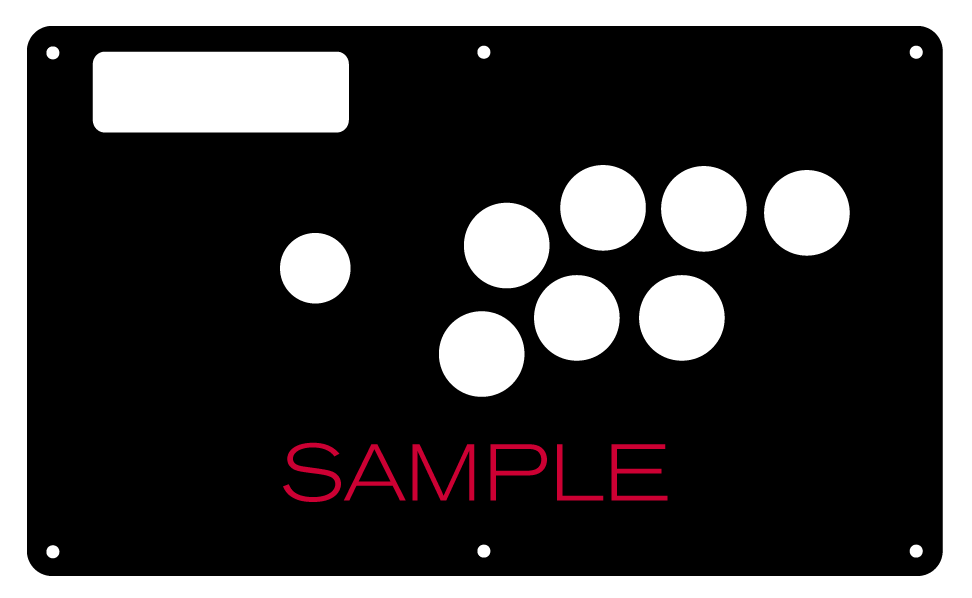 8 Button VewlixFirst 6 ButtonsLast 6 Buttons7 Button Vewlix
8 Button VewlixFirst 6 ButtonsLast 6 Buttons7 Button Vewlix
Cut Button Inserts
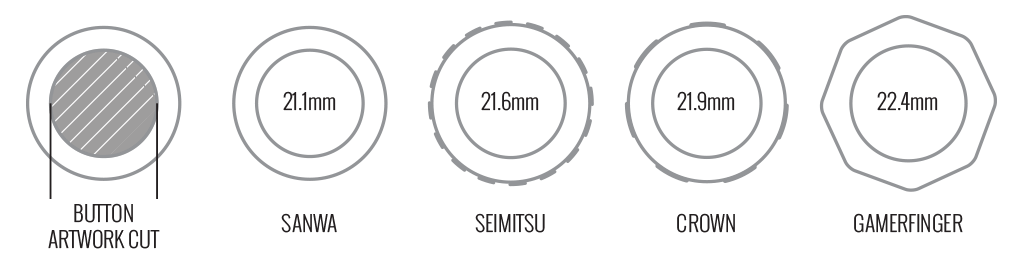
Pushbutton manufacturers such as Sanwa, Seimitsu, Crown and GamerFinger have each produced specific models with a clear or translucent plastic cap and flat plunger. These are often used to display a graphical insert, allowing you to enhance the button's appearance. That said, each button manufacturer has designed the artwork cap with a different diameter than their competitors. For example, GamerFinger's artwork cap has a diameter that is slightly larger than Seimitsu or Sanwa. An insert cut for a Sanwa artwork cap will fit loosely when inserted into the GamerFinger artwork cap. This is an undesirable result that can produce a white or colored ring around the insert.
Now, you can choose the button insert cut to match the pushbutton you intend to use. This allows the insert to fit snugly within the cap.
Brands and Model with Artwork Caps
- Sanwa - OBSC (30mm) | OBSC (24mm)
- Seimitsu - PS-14-GN-C (30mm) | PS-14-DN-C (24mm) | PS-14-K (30mm) | PS-14-KN (30mm) | PS-14-DN-K (24mm)
- Crown - SDB-201-C, SDB-202 MX (30mm) | SDB-202-MX (24mm)
- GamerFinger - HBFS30 (30mm) | HBFS24 (24mm)
In some instances, a button brand or model does not have a 24mm equivalent with art cap. In this case, we will cut to the default size of Sanwa 24mm insert.Please note that if you later intend to purchase a different button, you may need to get new button inserts or new artwork. If you are uncertain which button you may choose, Sanwa is chosen by default.
24 vs 30mm
When processing orders, a frequent mistake we found among new players is choosing the wrong size for action buttons, such as punch and kick.
Within the fighting game genre, Japanese arcade buttons commonly consist of two diameter sizes: 24 millimeter and 30 milllimeter (mm). In most configurations, 30mm represents your action button. These are front facing, appearing most prominent on your Fightstick control panel. Option button, such as "Start", "Select", or more recently "Option", "Touch", or "Share" are usually 24mm.
UPDATE: Owners of Neo Geo AES Joysticks will need 24mm pushbuttons instead of 30mm (Thanks SRK's DEZALB)
Below is a visual representation of a common Fightstick control panel. Throughout this article, we will mark 24mm in green, and 30mm in Orange.
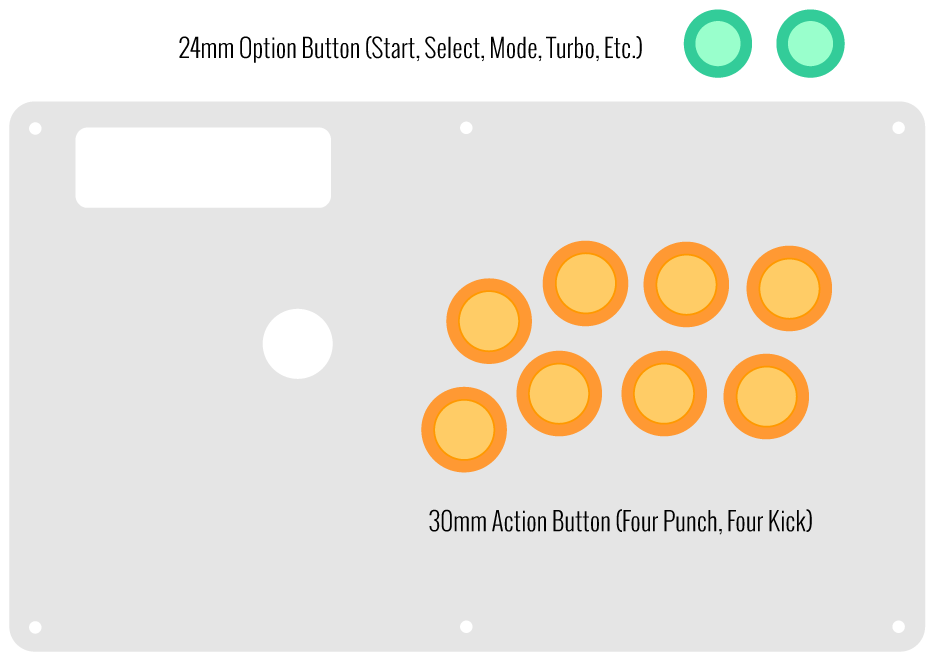
Checking the Proper Size
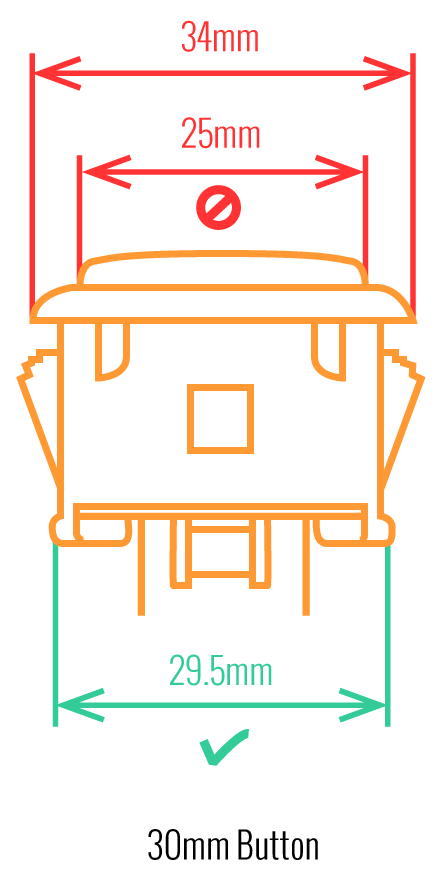 Another way that players can misinterpret the pushbutton size is by measuring the pushbutton plunger. Have a look at the diagram at right.
Another way that players can misinterpret the pushbutton size is by measuring the pushbutton plunger. Have a look at the diagram at right.The plunger - the part that you press down to represent an input - is 25mm or a bit smaller in most 30mm pushbuttons. Often this leads to the conclusion that one needs a 24mm button and not 30mm.
Similarly measuring the button rim can lead to confusion, as it is intentionally larger than the button hole it is placed in. You don't want to use these measurements. Instead, review the button housing diameter, or the hole the button will be placed in. You can do this with a caliper - a digital caliper is often quite helpful for this and other arcade-related projects.
Control Panel Configuration
Most Fightsticks from MadCatz, Hori, Qanba, and similar will use these two sizes. How the buttons are used will depend on the model joystick that you own. Over time, we'll provide example configurations for specific popular Fightstick models and arcade cabinets using the color key for 24mm (green) and 30mm (orange). We'll also expand the key for future models if another size is introduced, and we offer for sale.
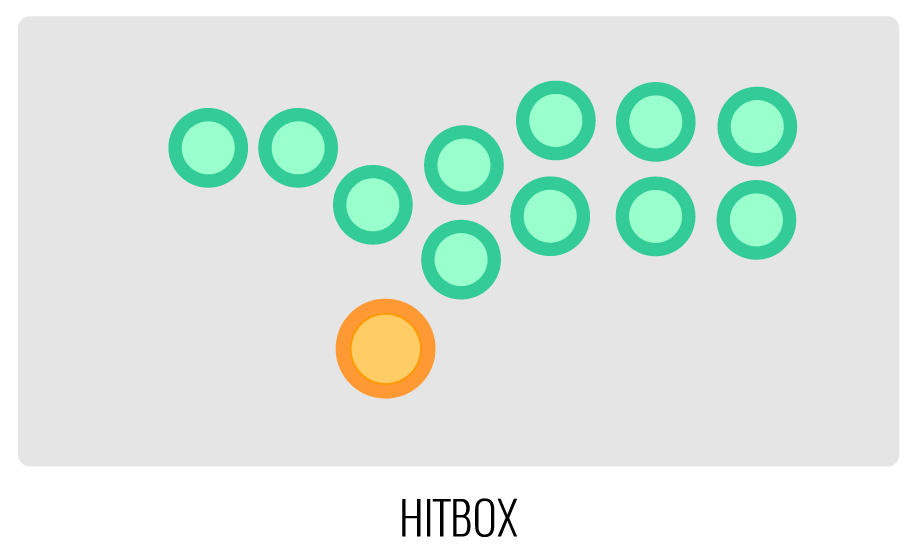

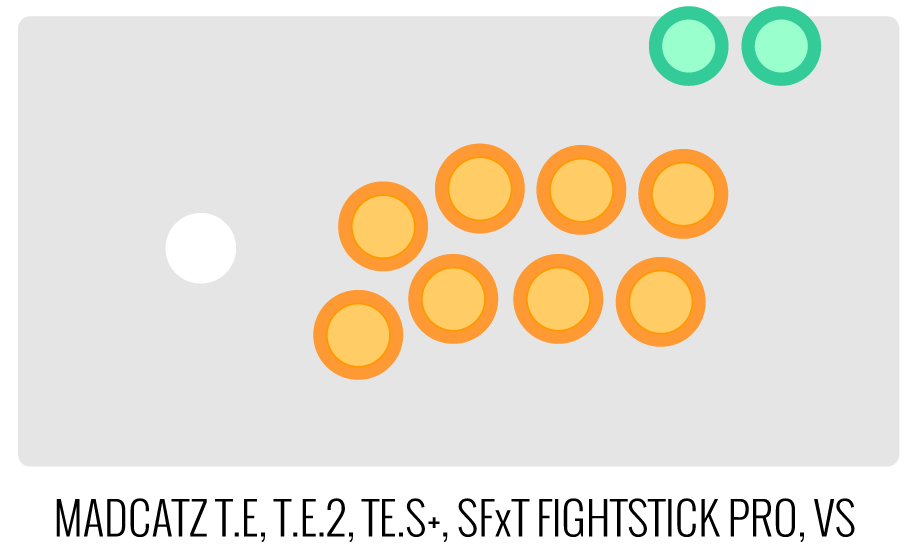
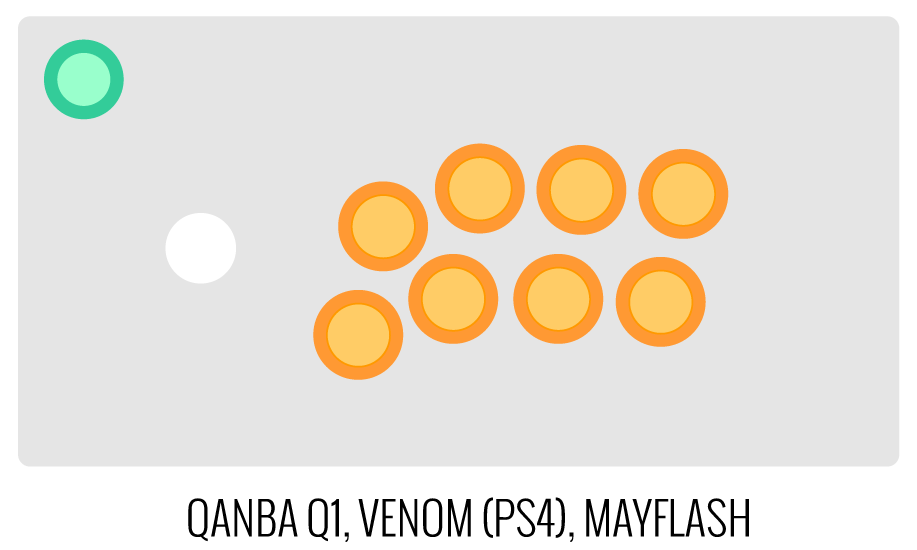
Image Edit If you would like to use a free, online Photoshop-like app to check out whether your artwork will work with a layout we offer, I highly recommend Photopea
 This amazing app works with our PSD templates and is a great way to preview your artwork or create new art files. It also exports to PSD, which is the format we recommend for submitting artwork.
This amazing app works with our PSD templates and is a great way to preview your artwork or create new art files. It also exports to PSD, which is the format we recommend for submitting artwork.Support New to FA Plexworks?
Click the "Options" tab for a detailed explanation of each customization option available to you. Using a mobile device? Click here to scroll to the descriptions.
Artwork templates
We offer a photoshop template for each custom artwork or custom plexi etch. Click the "Description" tab (or scroll up if on mobile device) to display the template and download. You can also click here to access our repository and download artwork and etch templates (in Photoshop PSD format) for your desired model and others.
Important: Using templates outside of the ones we provide may produce unwanted output. We are not responsible for output generated from unsupported templates. More information here.
Warranty and Support for FA Plexworks Custom Order
Custom orders cannot be returned for refund, or exchanged for another custom order. Orders damaged upon arrival are subject to special terms within our return policy. Please see our FA Plexworks FAQ for more information about our Plexworks return policy and related Q&A.
If you have not used our Plexworks custom services before, we recommend that you visit our support section for updated information, helpful tips, and resources to get the best output.
Some useful sections to review before making your purchase (will open in new browser window or tab):
- Learn about our Custom Job Tracker to keep tabs on your custom order while staff processes it from start to finish.
- Save time getting answers by visiting our FAQ.
- Learn more about the personalization options available to you.
- Hire a skilled artist from the Fightstick Artists Network to visualize your idea.
- Handling the artwork yourself? Review our requirements and get tips to optimize your laser etch or artwork submission.
- Learn about additional products and services we offer under FA Plexworks.
- Project L Official Artwork: Do not submit the PNG samples. Instead, please download the zipped Photoshop PSD version, unzip the file and integrate them into our artwork templates
-
Product Reviews
-
Great quality, exactly as advertised
Turned out better than I’d hoped! The quality is great, the colors are vibrant, service was fast, and it came out looking exactly like what I put on the template. I have no complaints! Jack on Oct 21st 2023
-
Artwork was skewed
Update from FA: Unfortunately, the template used was not ours. We warn customers that templates that are not FAs risk incorrect placement when we use our internal templates to print and cut.
The artwork had no overprint on the edges, which we ask for in all submissions. Overprint gives our laser flexibility when placing the artwork for cutting. Without overprint, any slight adjustments to cut when it is placed on laser will lead to white edges; we warn you in our Job Tracker.
----
The quality is really good and the cut is precise and accurate, but unfortunately the artwork was just slightly skewed to the left, leaving white lines along the top and right side. I don't believe this was an error from me, as I followed the guidelines in the .psd file and ensured my artwork reached every edge. It's pretty upsetting, and I'm not sure what went wrong but double check your art submission here, I suppose. Joe on Apr 30th 2022 -
Amazing Quality
Super pleased with how this turned out! Drew on Jan 11th 2021
-
Fantastic quality
This was my second purchase and print. The quality is perfect. Highly recommend. Alex on Sep 16th 2020
-
Quality, Quality, Quality
I've ordered several prints from Focus Attack for other fight sticks and all of them have turned out great. This etokki print is no exception. I have nothing but great things to say about this service! Focus attack will continue to be the place I get my prints made. Jimbo on Aug 21st 2019
-
Excelent.
Excellent. Well made. Beautiful resolution. I would definately reccomend it. Ryan on Jul 11th 2019
-
Superb
The print quality is immaculate. I just wish I didn't have to dismantle the entire bloody stick just to place the art print underneath the plexi. Big design flaw on behalf of etokki. But yeah, back to the artwork - five star finish. Love it. Damien on Jun 28th 2018
-
Looks excellent
Thank you, I am most satisfied with the end result. Unknown on Apr 12th 2018
-
-
Product Videos
-
 FA Plexworks Custom Fightstick Artwork ServicesThis video explains the many options available to you when cho...
FA Plexworks Custom Fightstick Artwork ServicesThis video explains the many options available to you when cho...
FA Plexworks Custom Fightstick Artwork Services
This video explains the many options available to you when choosing custom FA Plexworks services at focusattack.com. We also cover important tips and references for properly uploading artwork when placing an order. Visit https://www.focusattack.com/customize/ to place an order for custom Fightstick artwork, a replacement acrylic top, or even laser etched design on acrylic. For additional information about FA Plexworks, download templates, and additional tips on how to submit artwork, visit our support portal http://bit.ly/fa-plexworks-support Big thanks to Naota for his pro-tier production! ** Artwork pictures are sample illustrations. All printed artwork is submitted by the user, and not sold directly on the website. -
-
Find Similar Products by Category