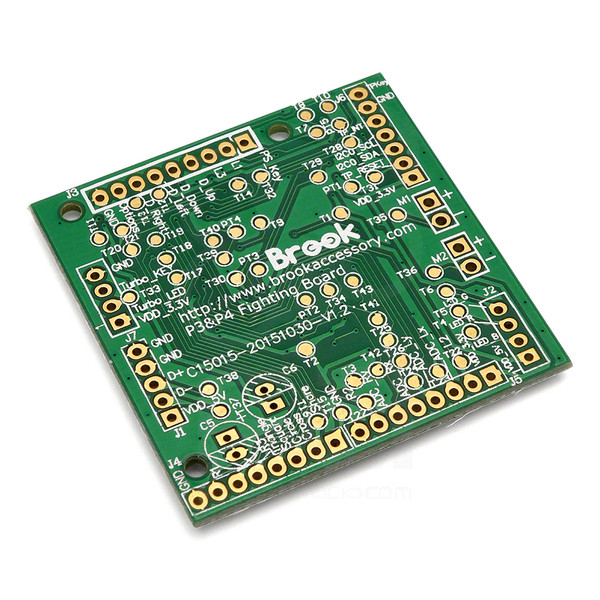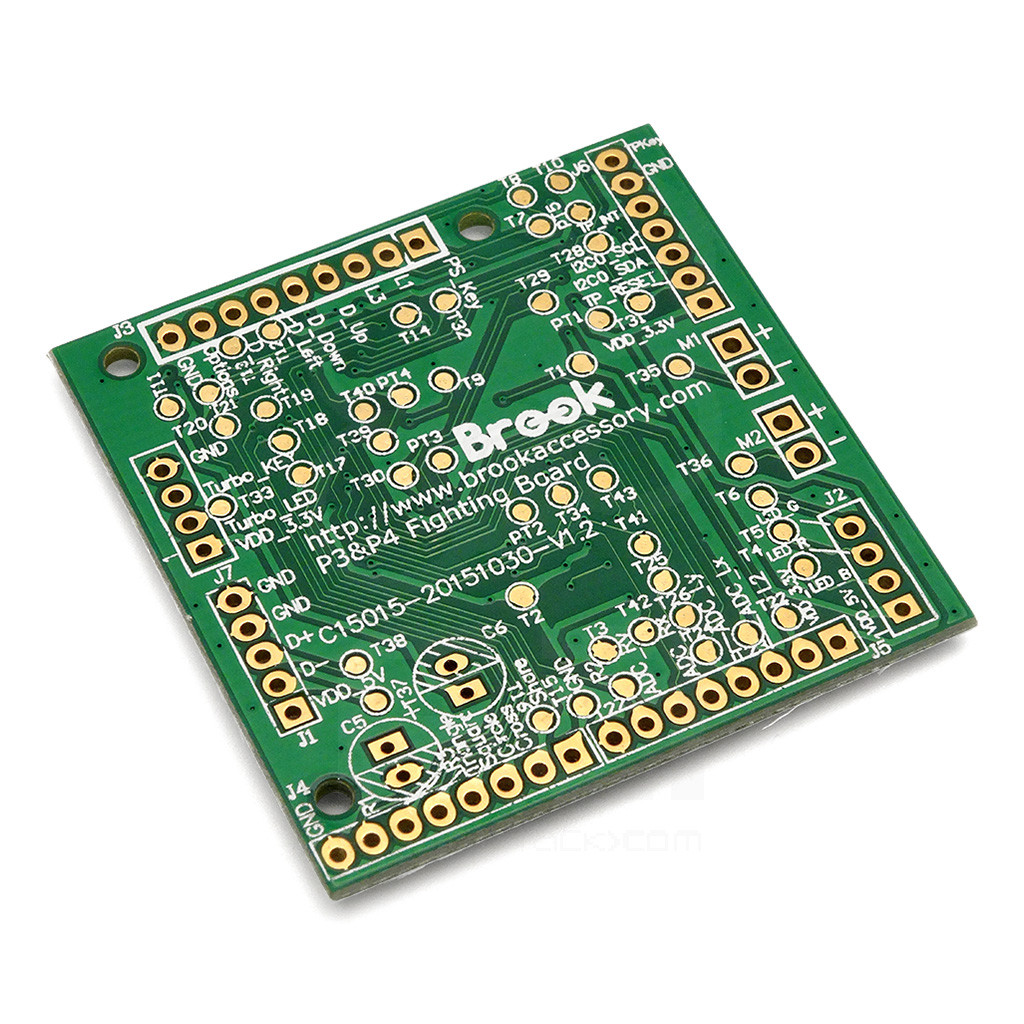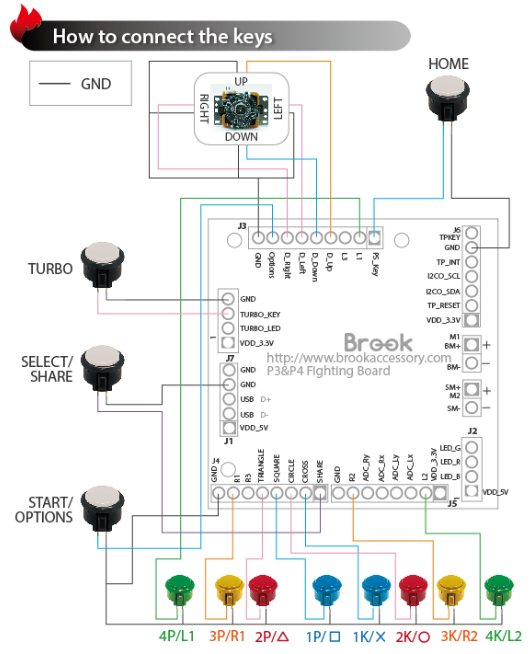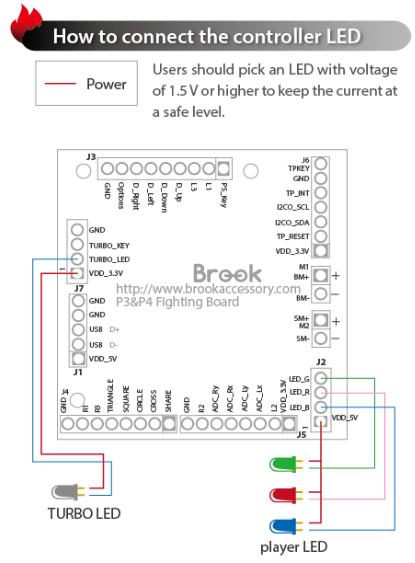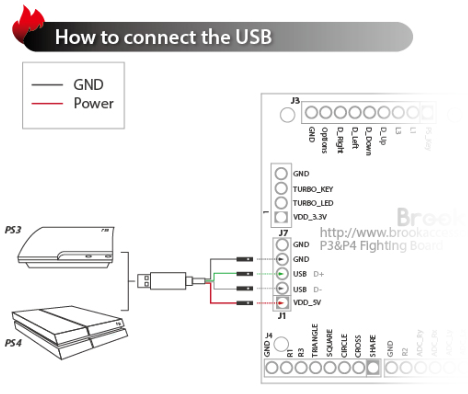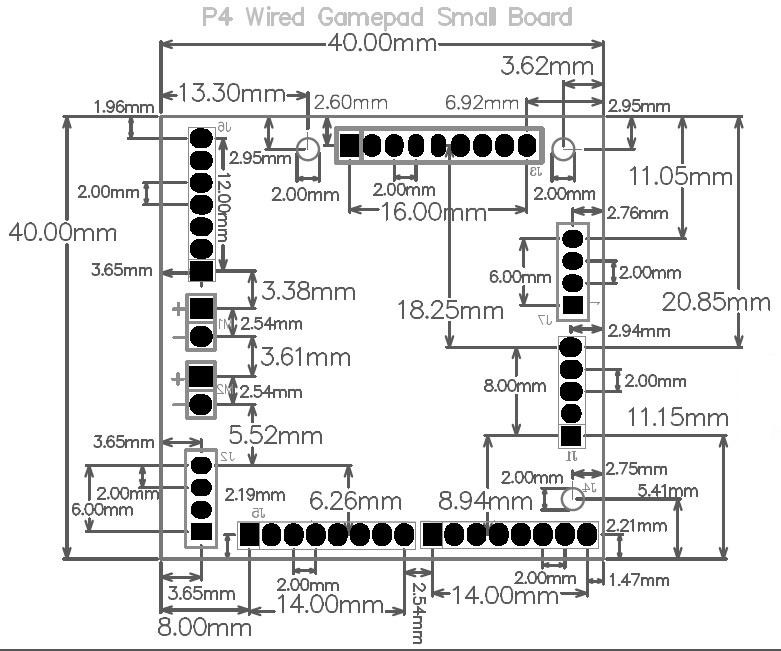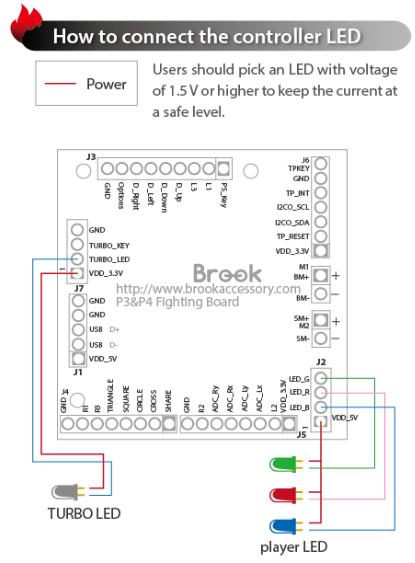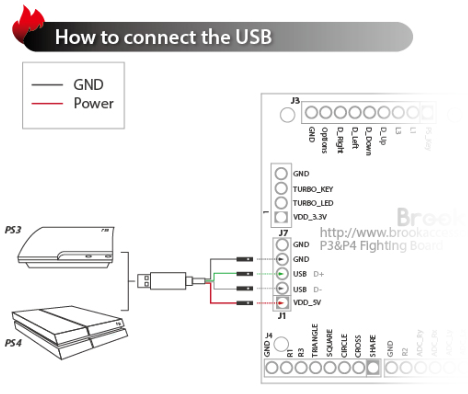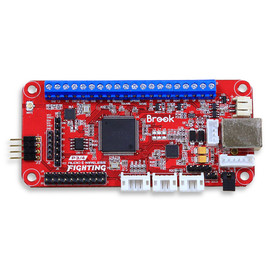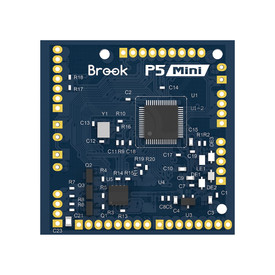- Category
- What's New?
- FightSticks/Pads
- Joysticks
- Pushbuttons
- Spare Parts & Tools
- Hardware & PCB
- Electrical
- Customize
- Merchandise
- Sales & Clearance
- Brand
Brook PS3/PS4 Fight Board PCBA
-
Product Description

Check out our garage sale! These items are or will be discontinued from the manufacturer, or we are phasing them out from our store to make room for other items. These are priced to move, and do not qualify under our return policy. Any products marked as sold out will not be replenished.
NOTE: Installation requires advanced knowledge of wiring and soldering; Focusattack.com will not accept returns with the PCB highly soldered. PCB feet larger than 2mm will not fit board. It is recommended that you confirm that the latest firmware is installed on your device by visiting the Brook PS4 Device Support page, downloading the firmware update app, and following instructions in the manual.
 Links to Brook device firmware update information and instructions are available in the Support tab.
Links to Brook device firmware update information and instructions are available in the Support tab.The Brook Fight Board PCBA is the first custom PCB designed specifically to add PS3/PS4 support to custom Fightsticks.
In the previous generation of consoles, it took many years for developers to create a means to control the Xbox 360. Just two years into the PS4's lifespan, we have several options, and none more sophisticated than the Brook family of control adapters and hardware.
Small Wonder
At just 1.58 inches square (40mm), the Brook Fighting PCBA contains all of the pinouts for an 8-button configuration, plus the following additional controls and indicators:
- Start
- Home
- Select
- Turbo
- Touchpad key (PS4 touchpad press emulation)
- Full PS4 touchpad support
- Player (1-3) indicator LED support
- Turbo Button LED support
Each pinout is clearly marked on the PCBA for wiring.
No 8-Minute Timeout
One of the significant features that help Brook stand away from other conversion products is its ability to bypass the 8-minute PS4 security timeout. This allows for uninterrupted play without the need for manual button resets, software auto-resets, or potential disabling risks during a tournament. Other features include:
- Compatible with Sony Playstation 3, Playstation 4, and PC via X-Input mode
- Automatic switching between consoles.
- SOCD Cleaner support.
- Turbo function.
- Firmware update through USB connection.
Economical for the Modder Enthusiast or Professional BuilderIt is well known that with few exceptions, pad-hacking for the Playstation is a long and labored affair. The Brook Fight Board PCBA is compact enough to fit in nearly any Fightstick. At just $39.95, conveniences offered by a single integrated PCBA allow pros to keep their costs down, and enthusiasts a low barrier of entry into building a terriffic custom joystick for the current generation of consoles.
Tournament Acceptance
As of now, the Brook Super Converter and Wingman series are allowed by EVO, one of the most popular global tournament events. Often EVO's policies are adopted at smaller tournaments. This policy is a tentative acceptance - should the converter become disabled via Sony firmware update before EVO, it could face a ban. You can learn more about it here.

Support Please click here to access Brook's latest firmware for this device plus instructions to update the firmware (will open new window or tab).
Instructions AND Brook Device FAQ
- View/Download Firmware update instructions (PDF - requires Adobe Acrobat Reader or equivalent PDF viewer)
- View/Download Specifications and wiring diagram for this adapter (PDF - requires Adobe Acrobat Reader or equivalent PDF viewer)
- Visit Brook website FAQ for answers to frequently asked questions about their hardware. (will open new window or tab).
Connection DiagramBrook provided these helpful illustrations to assist with properly wiring your connections to the PS3/PS4 Fight Board:
-
Product Reviews
-
I can't complain.
So I ordered another Brook Ps3/4 fight board. What can i say this pcb is a god send. When I got the pcb I soldered up all the wires and put it in my stick. I wanted to test everything first before doing the firm ware update. So i go and play some BlazBlueCF, come to find out the pcb was already updated with current firmware. This made me very happy. Mind you updating the firmware is extremely easy. But out of the box? I was a happy man. If you have soldiering skills or know someone that does, buy this pcb. I have another stick with a brook ps3\4 pcb and a ps360+ and that stick feels alot slower witht the input but nothing crazy. The brook ps3/4 board alone has less input lag, just some info for you all. But yeah buy this pcb and be happy peace out guys. Unknown on May 29th 2018
-
Compact and Efficient
With a little experience soldering this PCB is a breeze to set up. Anytime there is a PS4 update brookaccessory has been very quick to release a firmware update to avoid the 8 minutes disconnect. I'd suggest picking up an IMP 2 if you're dual modding and visit digi-key.com to pick up some 90° pin headers and jumper wires to keep your install nice and neat. I'd strongly recommend a Neutrik USB pass-through with this product as well. Great product, great price. Steve Mormile on Apr 13th 2016
-
The tiny girl who has all the moves
This board is tiny (like CPU-ish in size.)
The soldering is tricky for beginners but it's manageable once you get the hang of it.
I wouldn't suggest using more that 22 awg wire since i used this size and it was an almost exact fit.
The great part is that this was the definition of plug and play on my PC (windows 10). I'm yet to try it out on PS3/4
Overall i'm very impressed with the performance and massive options this board allows despite it's midget size. There are more buttons supported than my previous PS360+ dave on Mar 24th 2016 -
Works, but a total pain in the ass
I'm no stranger to soldering. On paper this is the perfect solution for making custom PS4 controllers. I appreciate the full feature support (even the RGB light pinout!) that you can use or ignore depending on what the application is. The HUGE downside is that the vias are tiny, and it was a struggle even getting 26ga wire (from Focus Attack) threaded through them for soldering. It took me way too long to get this all put together and a lot of swearing. I would certainly recommend using 2.54mm spaced headers and pinning your own connectors, instead of soldering direct to the board. gtc on Feb 19th 2016
-
Works perfectly after firmware update.
Prior to firmware update, it will still lose connection after 8 minutes on PS4, but the update takes only a few seconds and can be done through any USB port. Unknown on Feb 18th 2016
-
Overall great board! Soldering is required.
For my controller project, I didn't use the LED, Touch Pad, or Turbo outlets so I cannot give my opinion on those functions.
If you are going to purchase a separate USB mount to add to the board be aware that it won't lay on top due to the board's outlets having smaller spacing. Because the board doesn't come with any pre-installed wires or screw-on terminals to connect to the buttons, you are gonna need to solder the wiring from scratch. Since this is a small board you will need a very steady hand and helper hand tools when soldering, otherwise you should pass it off to someone else who can solder PCBs with ease.
Once everything is setup, it is overall a great board that works perfectly on PS3 and PS4. I've played Guilty Gear Xrd on PS4 with it and I never encountered any 8 minute lock outs or delayed inputs from my buttons. If your comfortable with soldering and want to build or mod a controller for PS4 this board is worth the purchase. Tyler Campanelli (PSN: TylerTnC7) on Jan 13th 2016
-
-
Product Videos
-
 BROOK PS3/PS4 Fighting Board Firmware update instructionsBROOK PS3/PS4 Fighting Board Firmware update instructions Ple...
BROOK PS3/PS4 Fighting Board Firmware update instructionsBROOK PS3/PS4 Fighting Board Firmware update instructions Ple...
BROOK PS3/PS4 Fighting Board Firmware update instructions
BROOK PS3/PS4 Fighting Board Firmware update instructions Please go Brook website and choice correct converters and files to update Brook PS3/PS4 Fighting Board. http://www.brookaccessory.com/download/Fighting%20Board/ PS3, PS4, names trademarked by Sony respectively. Video Created by Victor/Max -
-
Warranty Information
Advanced soldering is required for proper install. Focusattack.com will not accept returns with the PCB highly soldered. It is highly suggested that you use a multimeter to check all wiring connections before and after soldering to the PCBA.
If you are not familiar with soldering, please consider the Brook family of Super Conversion Adapters
Before purchasing, please read our Electronic PCB Defect Return store policy. -
Find Similar Products by Category