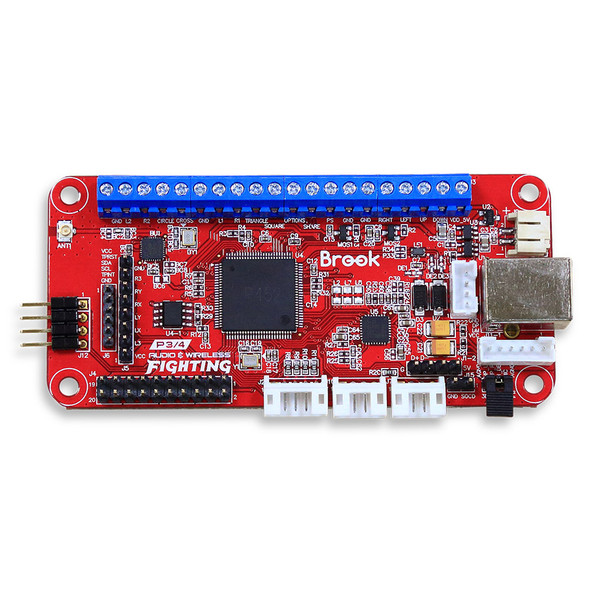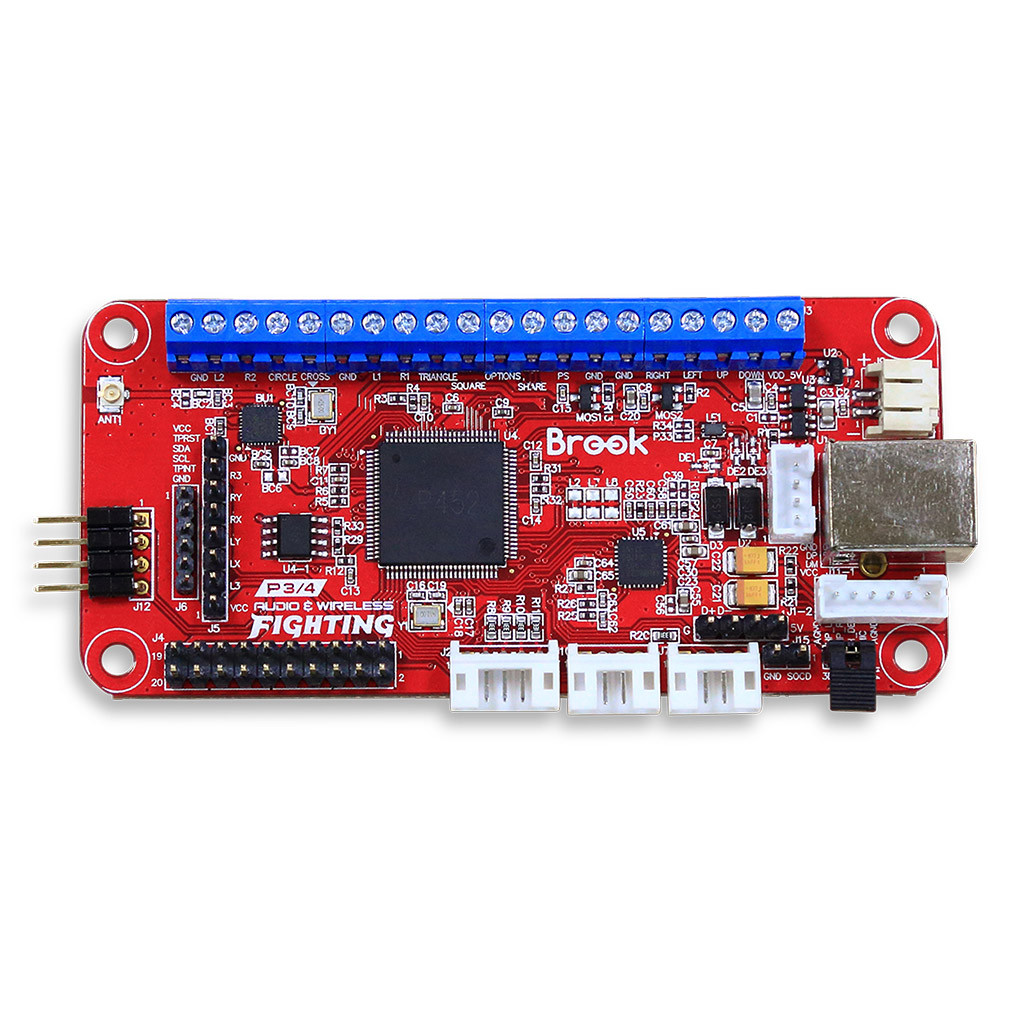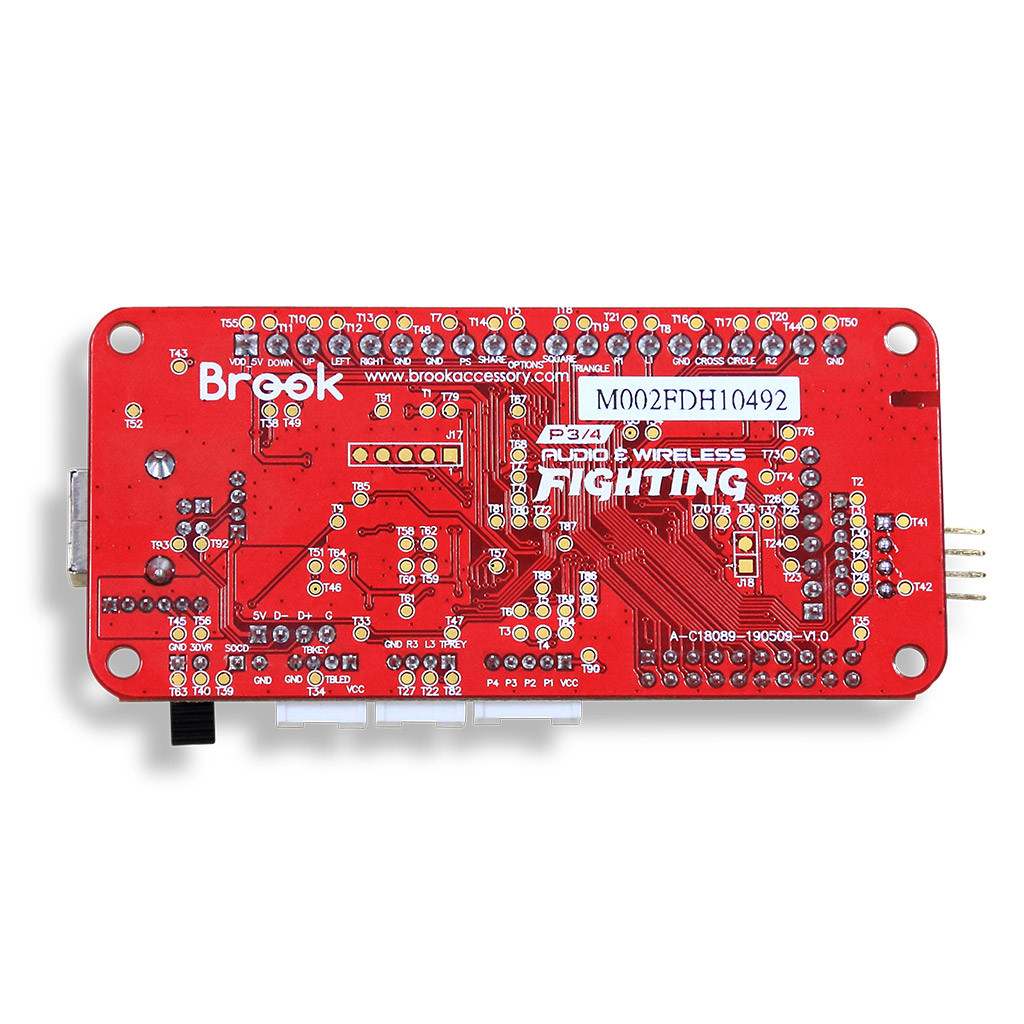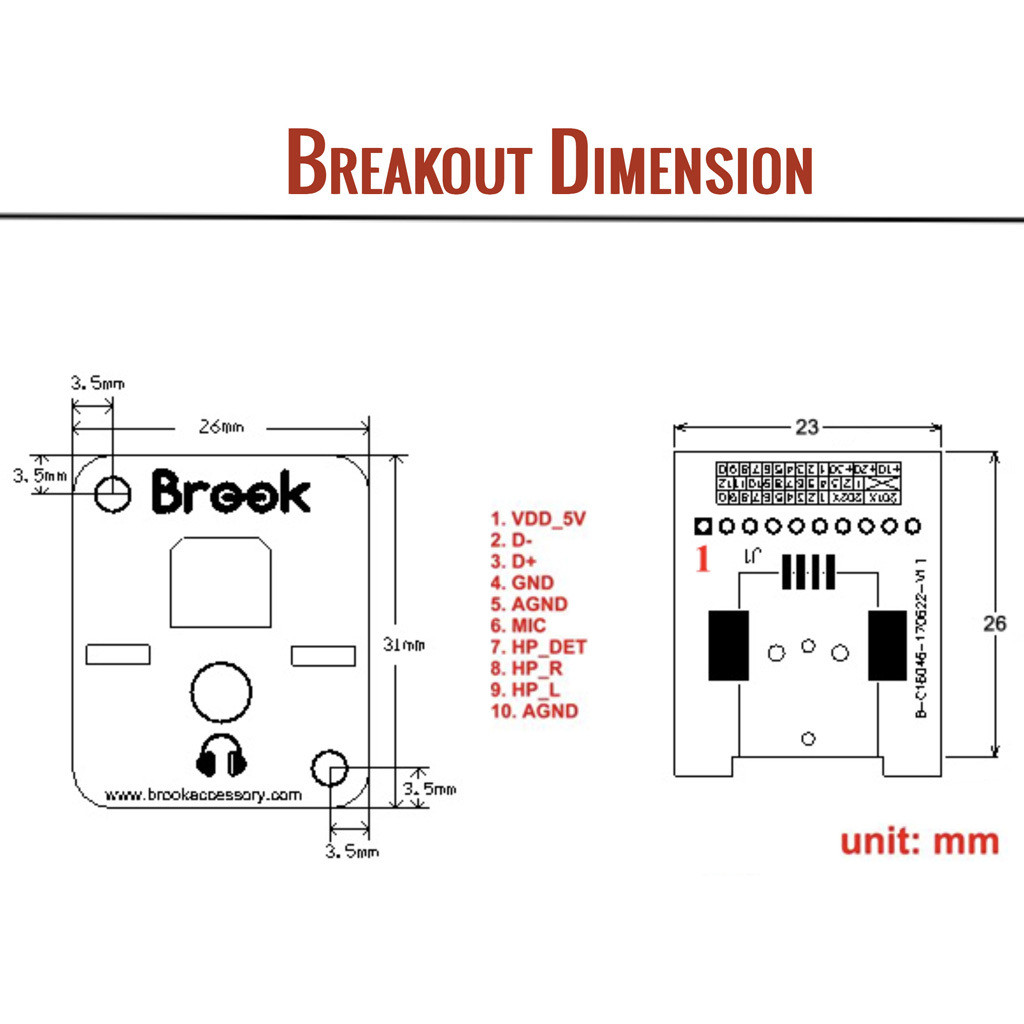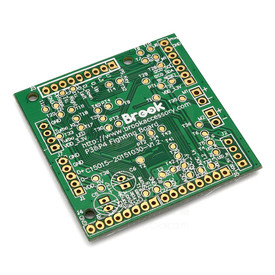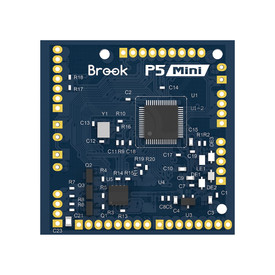- Category
- What's New?
- FightSticks/Pads
- Joysticks
- Pushbuttons
- Spare Parts & Tools
- Hardware & PCB
- Electrical
- Customize
- Merchandise
- Sales & Clearance
- Brand
Brook PS3/PS4/Switch Wireless Fight Board
Sorry but this item is currently unavailable.
Please check back at a later stage.
Choose Your Options
-
Product Description

Check out our garage sale! These items are or will be discontinued from the manufacturer, or we are phasing them out from our store to make room for other items. These are priced to move, and do not qualify under our return policy. Any products marked as sold out will not be replenished.
Please Note:Due to import policies for rechargeable batteries, we are unable to ship the battery to international destinations.
Please see "Support" tab (or scroll to "Support" if on mobile) for links to latest firmware (as applicable), hotkeys for disabling wireless, connecting to Nintendo Switch via wired mode and additional wiring information.
Taiwanese company Brook - designers of the popular family of Super Converters and one of the first manufacturers whose converters managed to gain tentative acceptance by EVO - brings to you wireless PS4 and Nintendo Switch control in their latest arcade Fightstick PCB.
Wired and Wireless for PS3, PS4 and Nintendo Switch
 The Brook Wireless PS3/PS4/Switch PCB's standout feature is its wireless control, provided by a small antenna cable, which syncs to the PS3, PS4 and Nintendo Switch console.
The Brook Wireless PS3/PS4/Switch PCB's standout feature is its wireless control, provided by a small antenna cable, which syncs to the PS3, PS4 and Nintendo Switch console.The Brook Wireless PS3/PS4/Switch PCB also contains many of the features provided with the Brook PS4+ Fighting Board with Audio v2017 (PS4/PS3/PC). Additionally connectors and headers that are were part of the Universal Fighting Board are present and the inclusion of JST headers instead of pin headers allow you connect our 4-Pin L3/R3/Touchpad Button Harness to this model. In all, this PCB exists as versatile wired and wireless solution.
As now common in the Brook family of PCB boards, you can utilize USB 2.0 B printer cables to connect to the board, such as the 18 Inch Male A-B USB 2.0 Cable which connects to a Neutrik NAUSB-W-B A/B USB Feed-Through, or the 10 Foot Male A-B USB 2.0 Cable.
Antenna Mounting Options
You can attach the antenna wire outside of your custom DIY stick, or utilize an empty pushbutton hole with the Buttercade WFB Antenna Socket - either surface or base mount. Additionally, you can create your own hole for the antenna using a stepper drill bit to create a 6.35mm (.25") diameter hole. The antenna's washer installs behind the hole, and the nut installs in front. In September, we will also provide a Plexiglass neutrik-style mounting plate for AllFightSticks 14", 14.5" and 18" steel FightStick enclosures.
Check out helpful installation videos by clicking the "Videos" tab or scrolling to "Videos" on mobile.
Audio In, Audio Out
An additional feature carried over from the Brook PS4+ Fighting Board with Audio is its small form-factor breakout board, which supports PS4 audio via headphone jack. It's a fantastic way to add functionality that is lacking in many contemporary Fightsticks, especially if you don't have access to a PS4 bluetooth headset.

Neutrik Form Factor
The unique design of the breakout board is hardly accidental. In fact, it was specifically shaped with matching dimensions to the popular Neutrik family of USB connectors, specifically the Neutrik NAUSB-W-B A/B USB Feed-Through. This allows the breakout board to fit within any spare 24mm hole spaces in your Fightstick. This tried-and-true design makes installing the headphone jack and USB cable much simpler. See our photo gallery for additional dimensional specifications of the breakout board.
Feature List
This device automatically detects PS4 and PS3 consoles when connected via USB. Notable features include:
- PS4, PS3, Nintendo Switch and PC control wirelessly or wired. PC X-Input control via wired connection after v1.3 firmware update.
- Firmware upgradeable system via USB connection. Please see "Support" tab for links to latest firmware (as applicable), hotkeys for disabling wireless, connecting to Nintendo Switch via wired mode and additional wiring information.
- No 8 minute timeout reset needed.
- Two Analog stick Support
- PS4/Switch compatibility on Steam Launcher (currently no X-Input support on this device)
- Tournament standard SOCD Cleaner support. There is a second SOCD mode via J15 pin connector. Use a single pin Jumper or switch to activate. Warning: Second SOCD mode is NOT tournament standard and may result in tournament ban if used in tournament. See Support Tab for schematic.
- Screw terminal for solder-less connections.
- 20 pin (2x10) housing for future expansion or connection to other PCBA.
- JST and pin headers available for VCC, player 1-4 LEDs, RS, DP and LS mode, touch pad, touch pad button, Turbo button, and alternative USB output connector.
- Near identical form factor and connections to Brook Universal Fighting Board with Headers makes installation familiar to most joystick builders.
What's Included
- Brook Wireless PS3/PS4/Switch PCB
- Neutrik-style breakout board and cables
- Wireless Antenna with cable, washers and nut
Tournament Acceptance
As of now, the Brook Super Converter and Wingman series are allowed by EVO, one of the most popular global tournament events. Often EVO's policies are adopted at smaller tournaments. This policy is a tentative acceptance - should the converter become disabled via Sony firmware update before EVO, it could face a ban. You can learn more about it here.

Support Disabling Wireless Control via Button Input Combo (Tournament Mode)
1P, 2P, 3P = Punch button
1K, 2K, 3K = Kick ButtonThe Brook Wireless PS3/PS4/Switch PCB - by default - activates wireless mode for PS4. This will require syncing and de-syncing to console. To disable wireless mode for each supported console:
- Hold 2P + 3P for PS4
Hold 1P + 3P for PS3
Hold 1K + 3P for Switch - Plug into console
Connecting to PS3, PS4, Nintendo Switch via Wired Mode- Hold 1K for Nintendo
Hold 1P for PS3
Hold 2P for PS4 - Plug into USB on console
Remove the USB cable from the PCB if you desire to connect to the Nintendo Switch wirelessly.Connecting Wireless to PC
The WFB works as a wireless pc controller without the need for a PS4 dongle. Hold down PS + HOME for 3-5 seconds while your PC’s Bluetooth is set to "searching to connect". Please note that the Brook Wireless Board is currently not X-Input compatible and may not be supported by all games.
Thanks to JonyFraze for this information
Battery Recharging/Battery Indicator
Should you purchase a Rechargeable Battery for Brook PS3/PS4 Wireless Fight Board, recharging is performed by plugging a USB cable into the PCB. The PCB will then proceed to recharge the battery.
Brook Wireless PCB will send battery status to console when in wireless mode. You will see status of battery charge similar to DS4 or wireless controller on Nintendo Switch.
Alternatively, on commercial Fightstick with connectors to player LED, by plugging USB cable into the console the WFB will flash player LEDs to indicate battery charge status.
Firmware
Firmware updates, plus update guide for the Universal Fighting Board are available via Brook's website.

Occasionally Sony's firmware updates have removed Brook's PS4 support. Brook is quick to update their firmware to address it. When you are purchasing for the first time, it is always worthwhile to check that you have the latest firmware installed for the device.
Please note that firmware for the Universal Fighting Board is not compatible with this device. Uploading the firmware from that device into this one will cause the device to malfunction
Connecting and Button Mapping
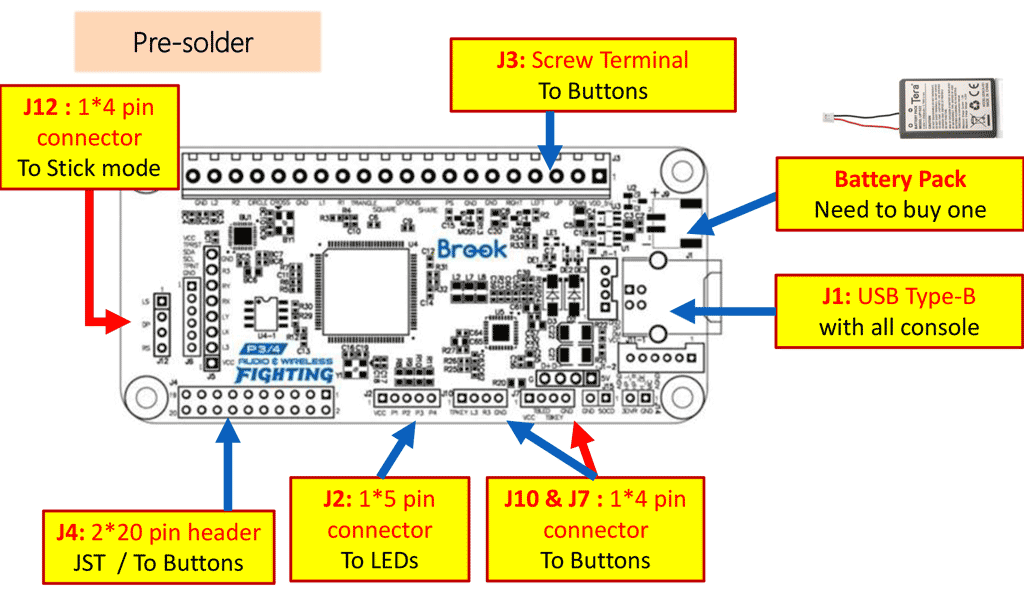
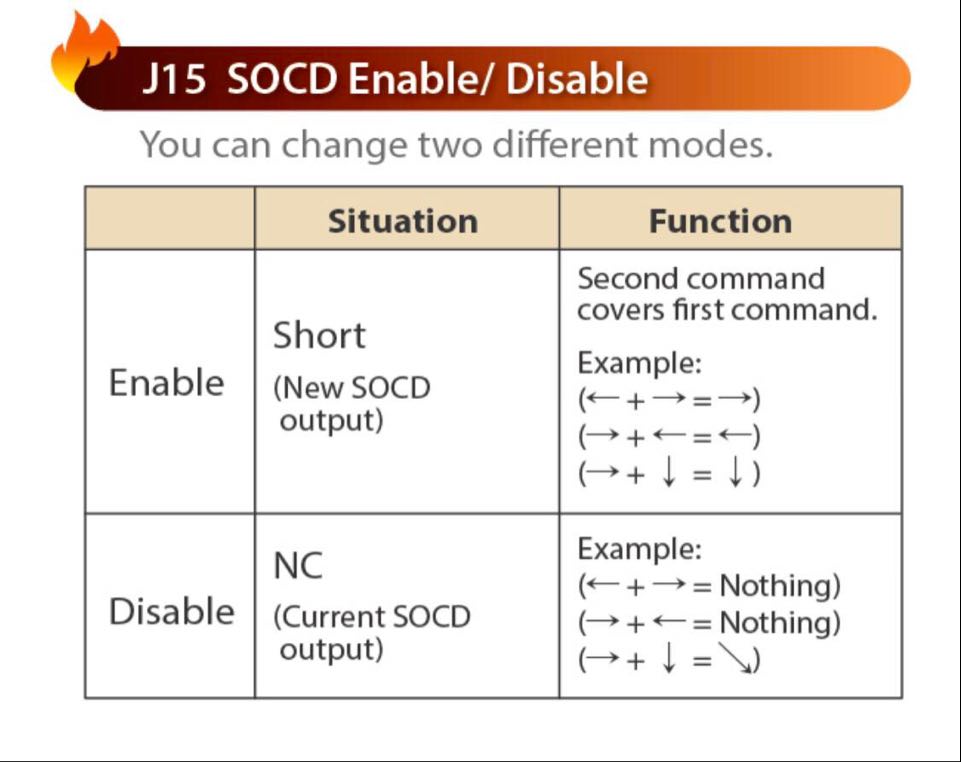
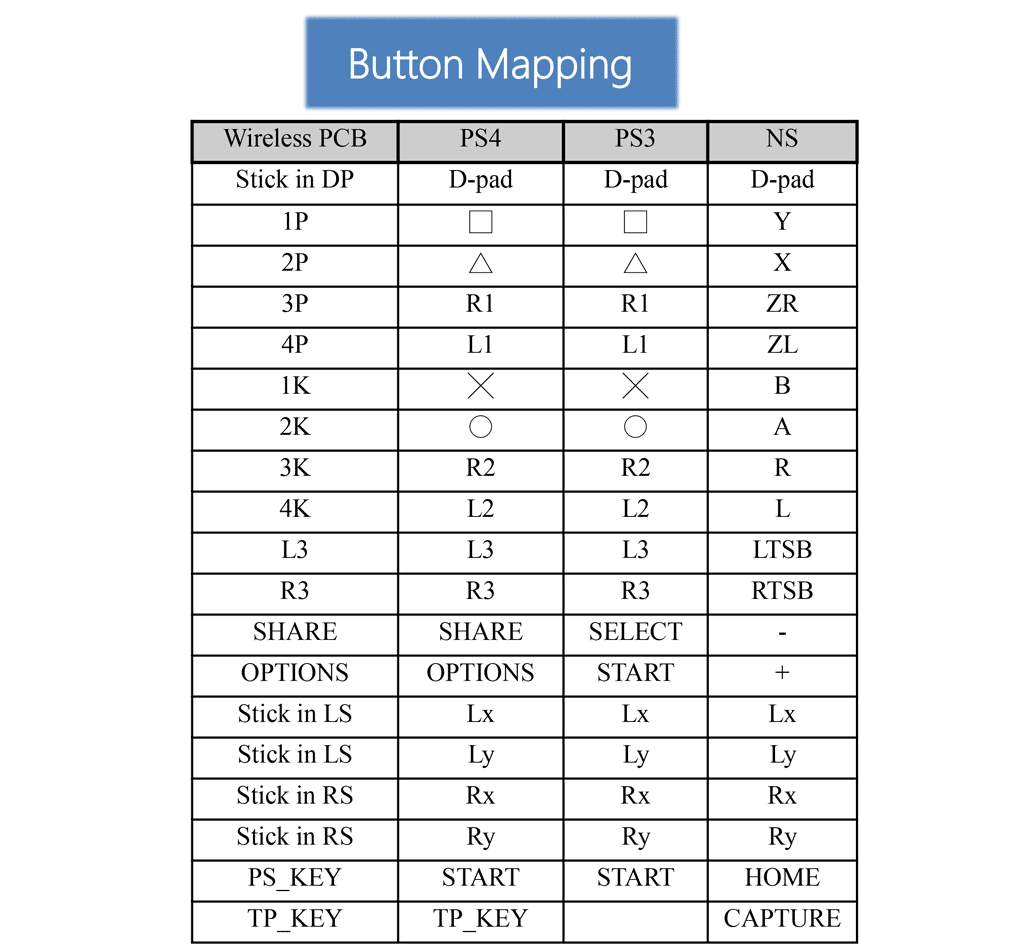
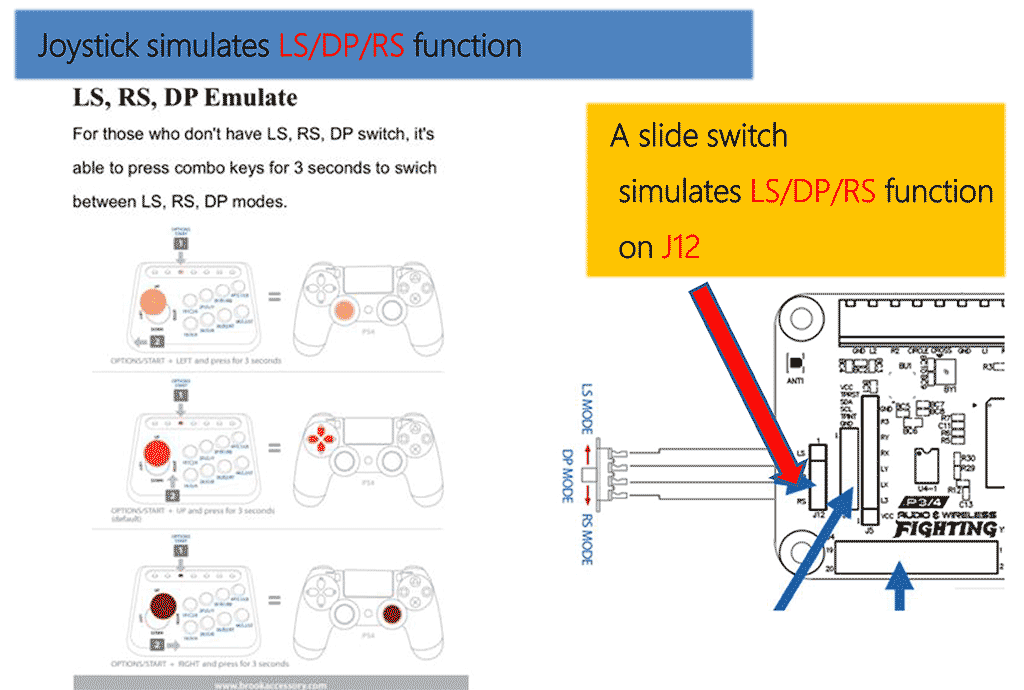
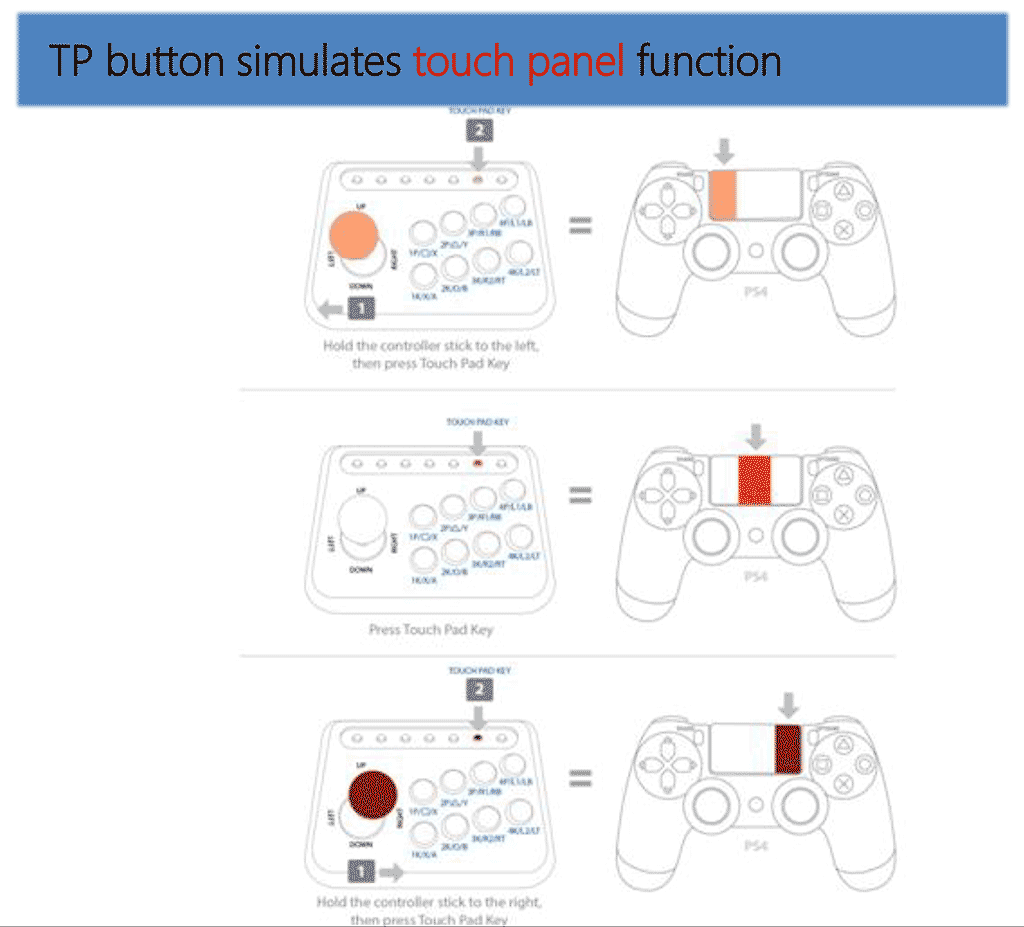
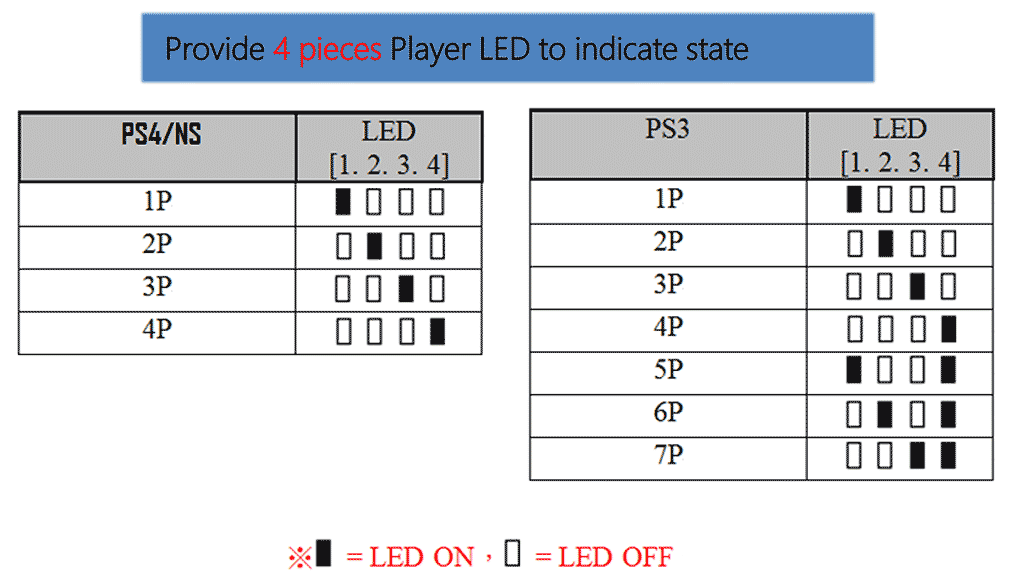
-
Product Reviews
- Showing reviews 1-10 of 11
- Next Page
-
Does exactly what you want
Does exactly what it says. If you wire everything up correctly and set up everything properly it works just like you want it to. I didn't notice any sever latency or any technical issues so far for the month I've used it. Belly on Jun 16th 2023
-
Brook does it again.
Love this board. Can play without a wire, and plug a headset into my omni. Etokii really gotta make these bad bois standard. Chain_salt on Apr 30th 2021
-
Great product
Service was perfect and my product works very good Odell Neal on Apr 28th 2020
-
Loved the wireless option and platform versatility
Loving the board, big difference between a zero delay and a generic pcb padhack.
The versatility between platforms is awesome, and the wireless function is a godsend.
I was torn between this and the PS4+ board but since they're practically the same, I got the wireless board.
Pairing was confusing at first but I got the steps down and can reliably turn it on/off.
A few nitpicks:
- A necessity to add the player LEDs to serve as status lights
- A physical switch was necessary to ensure that the board is totally cut off from power, wish there was a software hold button or something to turn it on/off instead.
- Audio out is nothing to write home about, good enough for tourney use though.
- TP key was not part of the blue screw terminals, had to mcguyver myself a single wire to the JST connectors Unknown on Jan 14th 2020 -
Great upgrade from stock Qanba Q4 PCB but having battery run-out issues.
I swapped the stock PCB from old "Qanba Q4 RAF" for the "Brook Wireless Fighting Board". I'm using a "Dual Shock 3" battery to power the Brook WFB. I used the "Akishop PS360+ JST Expansion Harnesses 3 Pack" to link the J2 1*5 pins connector to solder points on the corresponding plaer LEDs terminals on the little secondary PCB of the Qanba Q4. This allows for easy visual feedback to tell if the stick is powered or not.
Even with this, I still randomly find that my stick has run out of power overnight for no apparent reason.
The information by JonyFraze in the support tab is on point but here are some details I tested and also gathered on various Youtube videos.
I want to add that connecting to my Windows 10 PC while holding the 1P or Light Punch button (PS3 mode), the stick is recognized as an Xbox 360 controller (?!?). Similarly, 1k or light kick (Nintendo Switch Mode) while connecting, the stick is not recognized. Finally, 2p or medium punch (PS4 mode), the stick is detected as a Dual Shock 4 controller.
Also, while in PS4 mode, holding down PS button + Share puts the stick in pairing mode. I was successful in using this stick wirelessly over Bluetooth on Windows 10.
I want to mention that updating the firmware (current version was 1.2) was really easy using the program fond on Brook's website.
The tournament mode when enabled prevents the stick from trying to connect over wireless after it is disconnected. You can still hold PS button to try to connect if you want.
All in all, I'm really happy about being able to casually sit on my couch with headsets plugded into the stick for PS4 and still have the wired functions for PC and tournament play. Simon Lahaye on Dec 28th 2019 -
Incredible investment
Couldn't be happier with it. It works exactly as it should so far and was very easy to wire up. Incredible device. Unknown on Dec 8th 2019
-
Super happy with this board
This board is everything I expected and more. I made a custom arcade stick with it and I am impressed with how it flawlessly connects to my ps4 and ps3 wirelessly. It also connects to my phone wirelessly. The playstation recognize it like an official controller, even turn it off automatically for inactivity if you have that enabled in ps settings. I will improve my build more by adding two analog sticks but the board does have a feature to let you switch how your joystick is recognized/used, whether it's as a Dpad, left stick, or right stick. This board even supports touchpad addons. The pair with ps exactly like an official remote, which you'll need a usb cable to initially do. Eldon on Nov 21st 2019
-
sweet
great pcb board man, love it. Unknown on Nov 19th 2019
-
Perfect Wireless Finally
I have been using this for a couple weeks now and it has been perfect. I dont even notice that I'm using wireless vs wired. Its far from annoying to charge (one concern I had) and I still maintain the option to go wired which is nice for meetups too. Can't recommend this enough. Unknown on Sep 27th 2019
-
I absolutely love it!
I have to say the board delivers on everything.
like a fellow reviewer said, it does suffer from not having a all-in-one manual describing everything you need to know about it. Along with the 5 volt pen only supplying power when there's a direct USB power connection.
I've also encountered a problem with the Jasen's Customs te2 EZ mod board. If I have the headers for player LEDs, L3 R3, touchpad and turbo click connected, the board simply will not turn on unless it's wired connected to the a system. As long as I leave those three connectors unplug from the EZ mod board, everything else works. Face buttons, start and select, home and joystick, all works.
Hopefully Brooks will update their manual and update firmware compatibility.
Still great tho!! Odin on Sep 16th 2019
- Showing reviews 1-10 of 11
- Next Page
-
Product Videos
-
 Brook Wireless Fighting Board First Look (PS3, PS4, Switch)Want to make a wireless arcade stick? Here's first Look at Br...
Brook Wireless Fighting Board First Look (PS3, PS4, Switch)Want to make a wireless arcade stick? Here's first Look at Br... -
 Brook Wireless Fighting Board Install & Testing (PS3, PS4, Switch)Follow up video for the Brook Wireless Fighting Board - Instal...
Brook Wireless Fighting Board Install & Testing (PS3, PS4, Switch)Follow up video for the Brook Wireless Fighting Board - Instal... -
 Brook PS3/PS4/Switch Wireless Fighting Board: Unboxing, Setup and Full ReviewHey All! In this video I review the Brook Wireless Fight Boar...
Brook PS3/PS4/Switch Wireless Fighting Board: Unboxing, Setup and Full ReviewHey All! In this video I review the Brook Wireless Fight Boar... -
 Wireless Fightstick Controller for iOS (via Brook WFB)#iOS #dualshock4 #PunchPlanet #applearcade #fgc #ios13 Connec...
Wireless Fightstick Controller for iOS (via Brook WFB)#iOS #dualshock4 #PunchPlanet #applearcade #fgc #ios13 Connec... -
 How to use Brook Wireless Fighting Board with Raspberry PiHow to use Brook WFB on Raspberry Pi How to connect? 1. Hold ...
How to use Brook Wireless Fighting Board with Raspberry PiHow to use Brook WFB on Raspberry Pi How to connect? 1. Hold ...
Brook Wireless Fighting Board First Look (PS3, PS4, Switch)
Want to make a wireless arcade stick? Here's first Look at Brook's latest PCB offering for your DIY fightstick builds featuring wireless connectivity to PS3, PS4, and Nintendo Switch. Available Sept 2019 from: https://www.focusattack.com/brook-ps3-ps4-switch-wireless-fight-board/ https://arcadeshock.com/collections/frontpage/products/brook-ps3-ps4-switch-pc-wireless-fighting-board Follow up Video / Install / Testing: https://youtu.be/0QvFCbEIc2k Product Details: http://www.brookaccessory.com/detail/41130595/ Battery Packs via Amazon: https://amzn.to/2YMP5RD https://amzn.to/31NSdd3 Music by: Jonyfraze JxKDesigns Merch & Services: https://jxkdesigns.bigcartel.com — Follow Me: http://www.jonyfraze.com http://www.twitch.tv/jonyfraze http://www.twitter.com/jonyfraze http://www.instagram.com/jonyfraze Join our Discord: https://discord.gg/Ztf9DhM — Current Streaming Gear: El Gato HD60 Capture Card: https://amzn.to/2Lg0IYM Logitech C920 Webcams: https://amzn.to/2UzRrhv Webcam Mount (Top Angle): https://amzn.to/2Ljh4A4 Blue Snowball Condenser Mic: https://amzn.to/2ZKguz9 Microphone Arm: https://amzn.to/2Uq37Df Streaming Software: https://streamlabs.com/slobs/d/2361605 $10 Green Screen: https://amzn.to/2NO0qtK Gaming Monitor: https://amzn.to/2zPIua9 -
-
Find Similar Products by Category