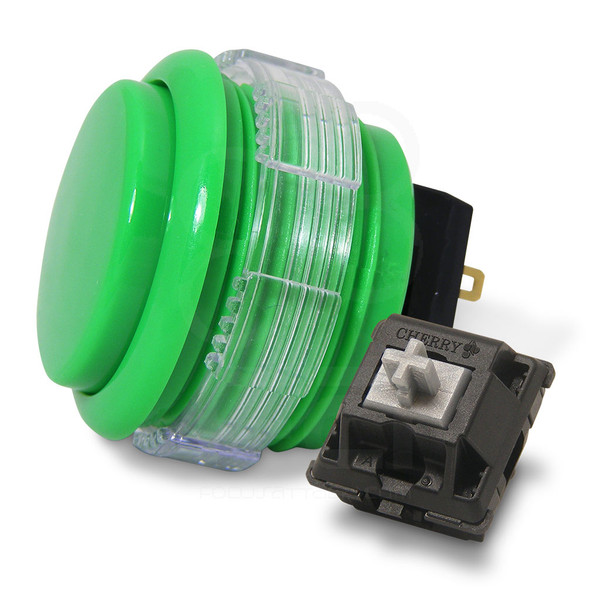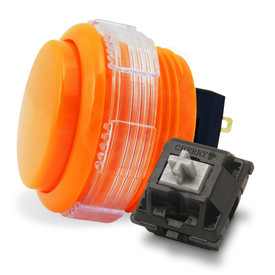- Category
- What's New?
- FightSticks/Pads
- Joysticks
- Pushbuttons
- Spare Parts & Tools
- Hardware & PCB
- Electrical
- Customize
- Merchandise
- Sales & Clearance
- Brand
Crown/Samducksa SDB-202 MX 30mm Screwbutton Green
-
Product Description
The SDB-202 is an evolution of the original SDB Series 201 and 201-C pushbutton, utilizing a Silver Cherry MX mechanical keyboard switch for high speed input.
Cherry MX Silver Switch
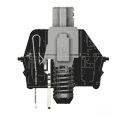 Cherry MX™
Cherry MX™
Speed SilverCherry MX™ Silver "linear feel" is an input speed evolution from the red MX. Both silent and linear, the travel distance to actuation is greatly reduced from 2mm to 1.2mm with total travel of just 3.4mm. There is no audible click feedback.
What does linear feel or tactile feel mean? Linear feel means that the feel is consistent from the moment you press down on the button. Tactile feel provides a bit of feedback upon actuation. Operating Force means how hard you have to push the button and how hard it will push back when depressed.The g in 45g, for example, represents a metric unit of force.
Thanks to The Keyboard Company and PC World for helpful descriptions on key switch characteristics. Animated illustrations by cherrymx.de.
Screwbutton Style. LED compatible
 This SDB-202 button is a 30mm screw-in arcade button, complete with a screw ring. The slim screw ring is a great design: it's only as thick as the rim - enough to ensure installs in tight spaces are not hindered by the ring itself. The cap of the Samducksa SDB-202 houses a clear plastic plunger, which is used to connect to the MX switch. The Cherry MX switch is securely fastened into the SDB's switch in a similar manner that the 201's Japanese Futaba switch is managed.
This SDB-202 button is a 30mm screw-in arcade button, complete with a screw ring. The slim screw ring is a great design: it's only as thick as the rim - enough to ensure installs in tight spaces are not hindered by the ring itself. The cap of the Samducksa SDB-202 houses a clear plastic plunger, which is used to connect to the MX switch. The Cherry MX switch is securely fastened into the SDB's switch in a similar manner that the 201's Japanese Futaba switch is managed. Below the buttons are two holes that allow for installation of simple LED lighting - something that is not present on any of Sanwa or Seimisu's offerings, and not a feature you would expect for solid color buttons. That said, for anyone that prefers to mix-and-match, can find that LED lighting may be perfect for diffused colors that either shine through the housing, or just below the plunger and cap.
 Bright, Vibrant Color Choices. Mix and Match Plunger and Rim
Bright, Vibrant Color Choices. Mix and Match Plunger and RimSamducksa color choices for SDB-201 are hardly an accident: The solid color buttons are available in a healthy choice of vibrant solid colours including blue, dark blue, green, black, grey, orange, pink, red, violet, white and yellow. These colors closely match Sanwa's offerings, ensuring a good opportunity to mix and match peripherals while adhering a traditional Sanwa color scheme.
An additional feature is the ability to mix and match between the translucent SDB-202C series and solid color SDB-202, providing dozens of combinations for your own customization.
MX Switch Installation Challenges
An important note for those looking to swap MX switches in this button:
Contrary to the GamerFinger HBFS Series, the Samsucksa SDB-202's microswitch housing does not easily swap out the existing Silver Cherry MX. Rather, the switch housing is designed to securely keep the switch in place; popping out the switch will risk also dislodging the plastic housing that connects the MX pin switch terminals to the SDB's metal .110" terminal pieces. Those terminal pieces can come out with the plastic housing by accident as they are not secured to the housing. Getting them back in requires needle nose pliers or another thin tool to thread the .110" terminal through the housing's holes. In our experience, swapping MX switches is possible, but wasn't as straightforward as the HBFS.
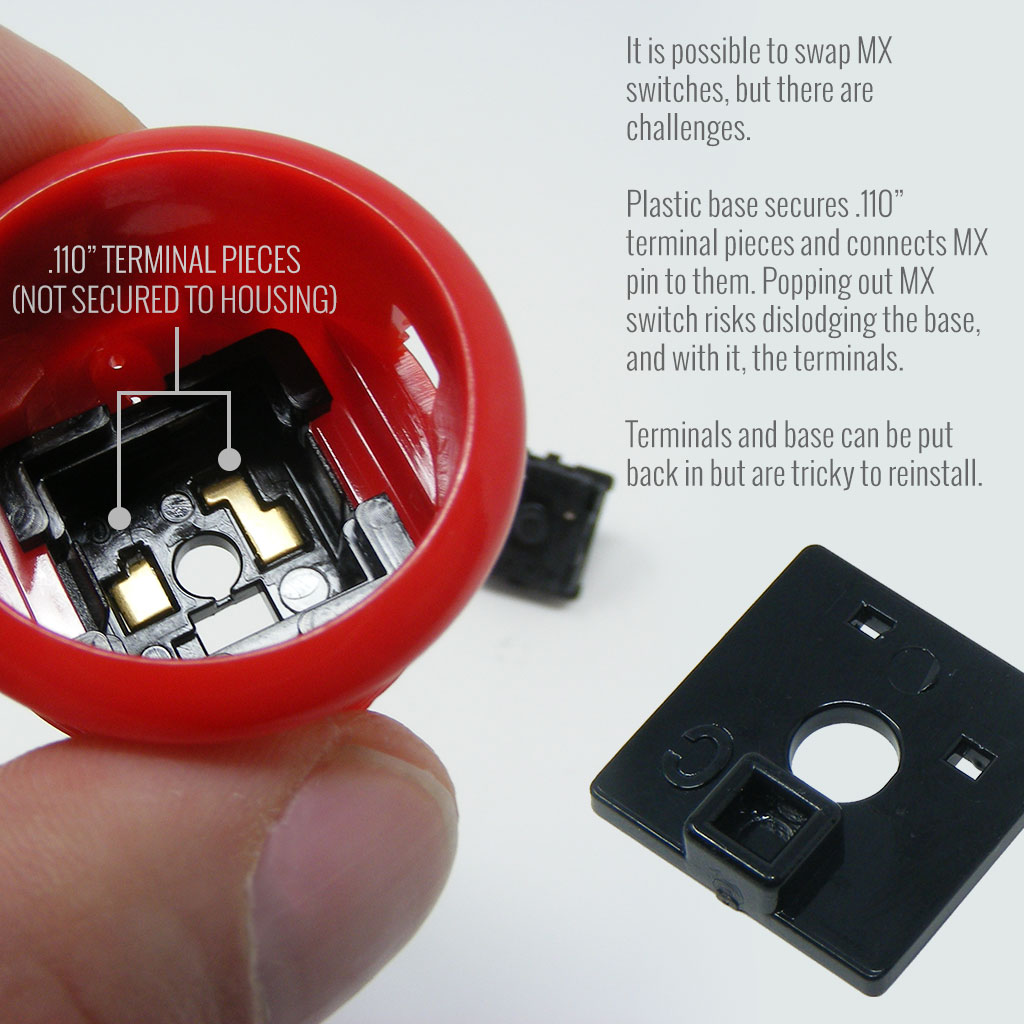
-
Product Reviews
-
Product Videos
-
 Tech Corner: Swapping Mechanical Switches in the Samducksa 202 PushbuttonInspired by GamerFinger, Korean arcade parts manufacturer Samd...
Tech Corner: Swapping Mechanical Switches in the Samducksa 202 PushbuttonInspired by GamerFinger, Korean arcade parts manufacturer Samd...
Tech Corner: Swapping Mechanical Switches in the Samducksa 202 Pushbutton
Inspired by GamerFinger, Korean arcade parts manufacturer Samducksa (Crown) introduced the 202 and 202-C mechanical pushbutton in 2019. The 202 features a Cherry MX-Silver mechanical switch for ultra-quick inputs. However, should you desire another MX-style mechanical switch, it is possible to install one by following the instructions in this episode of Tech Corner by our technical support contact Joe Howell (aka NGN | No Good Citizen). Products mentioned in this video: Samducksa 202 MX Pushbuttons - https://www.focusattack.com/pushbuttons/popular-brands/crown/sdb-series/30mm/202-mx/ Cherry MX mechanical keyboard microswitches - https://www.focusattack.com/brands/Cherry.html -
-
Find Similar Products by Category